Get a complete overview with a
circular planner
Imagine having complete visibility and predictability across departments, the best conditions for resource allocation, and easy collaboration while working toward the same goal. That's exactly what the circular planner offers, because in a forward-thinking workplace, there's no need for panic solutions.
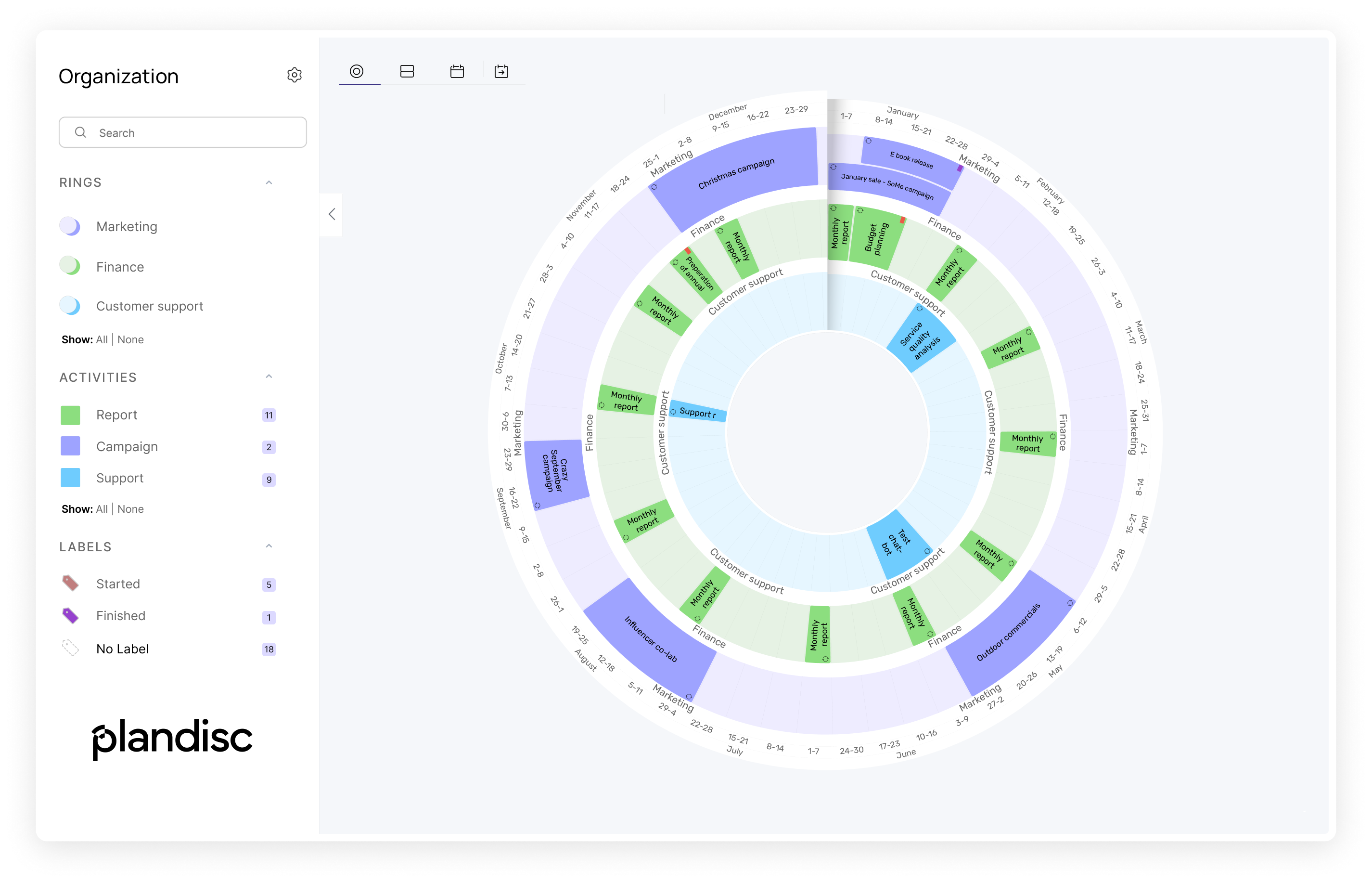
Plandisc circular planner: Do more with less
With clarity and a shared overview, you avoid bottlenecks, misunderstandings, and redundancies. See the entire picture with Visma Plandisc.

Clear communication
Share your Plandisc circular planner to ensure everyone knows what's coming next. Management gets a strategic planning software and can easily communicate with the organization.
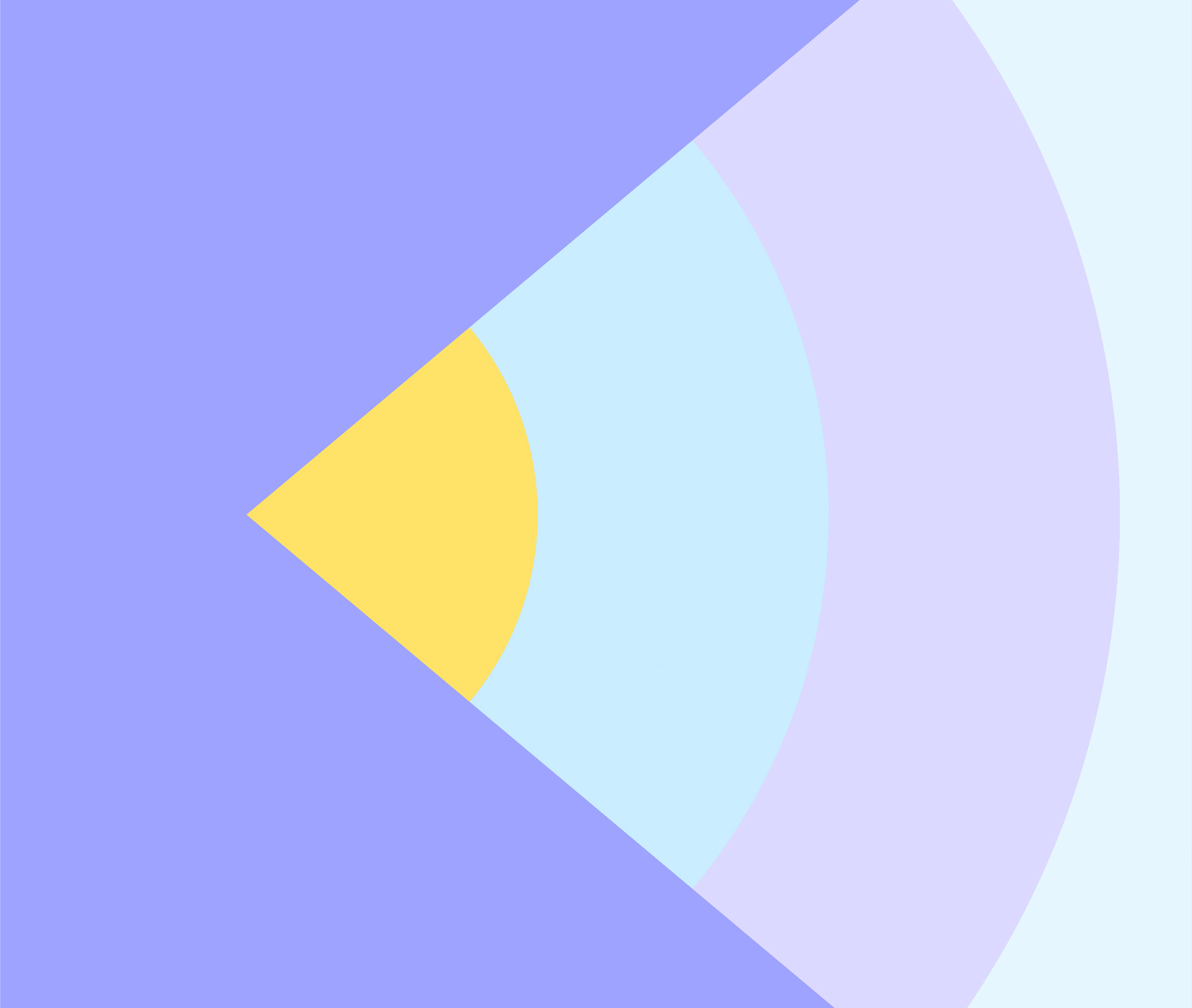
Predictability
Let the circular planner be the foundation for long-term planning. Deadlines, annual reports, and recurring events are scheduled, repeated, and communicated in one place.
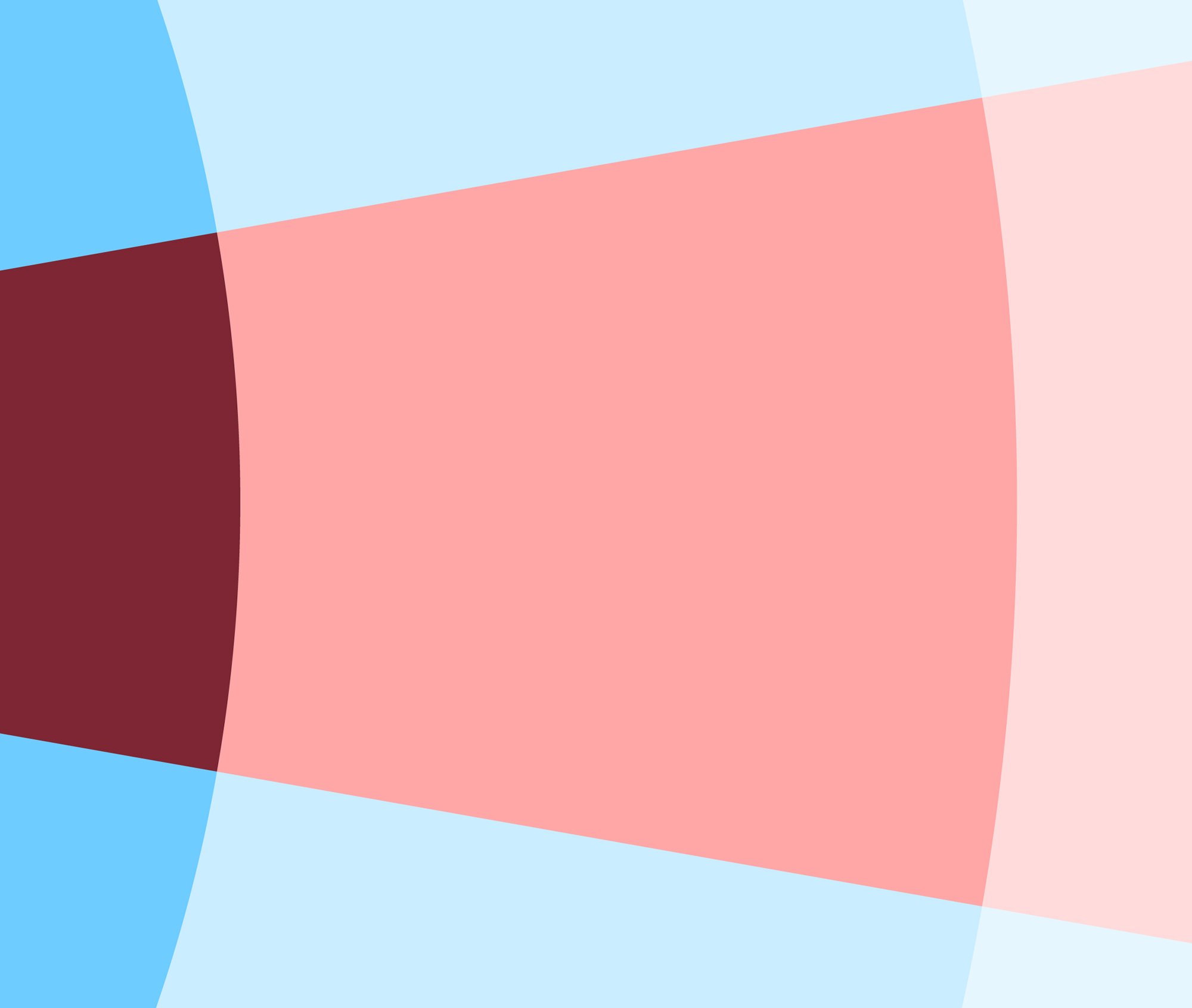
Integrations
Use the Plandisc circular planner with your favorite tools. Plandisc integrates and syncs with your Calendar, Microsoft 365, and through API.
What is Plandisc?
Plandisc is the world's first digital circular planner, designed to give you clarity and predictability in your annual planning. Create a circular planner with activities, deadlines, and responsibilities - tailored to your organization’s structure. Share your plandiscs across the organization and seamlessly track the execution of strategic goals.
A plandisc is divided into colored rings representing the areas you want to plan. The rings can represent different departments, responsibilities, teams, or target groups. This structure provides a visual summary and breaks down your planning into relevant sections.
Rings are populated with activities: what you want to plan. The activities are categorized into color-coded groups, making it easy to identify the type. Furthermore, activity groups in your circular planner also give a clear overview of the content.
Focus on what matters most by filtering content in your plandisc. Filter by rings, activity groups, or keywords and see exactly what you need. Ideal for meetings, updates, or targeted sharing.
What our users say
How Plandisc creates overview
and value for users
Plandisc strengthens collaboration and simplifies planning. Discover our users experiences with the circular planner, here.
-
The circular planner helps us keep track of our seasons and plans. After a year, it has become a tool that we use on a daily basis to inform colleagues about the planning.
Stine
Danish Agro Machinery
-
We are a media company with 30 different destinations. Our resources are better utilized by having a good structure, and communication across has become much simpler.
Rikke
Sjællandske medier
-
Plandisc provides a concrete tool to coordinate activities and meetings across our units. This means we avoid cumbersome planning processes and can create a good overview of our resources.
Ditte
Skanderborg municipality
Chosen by both small and large businesses across Europe and the Nordics
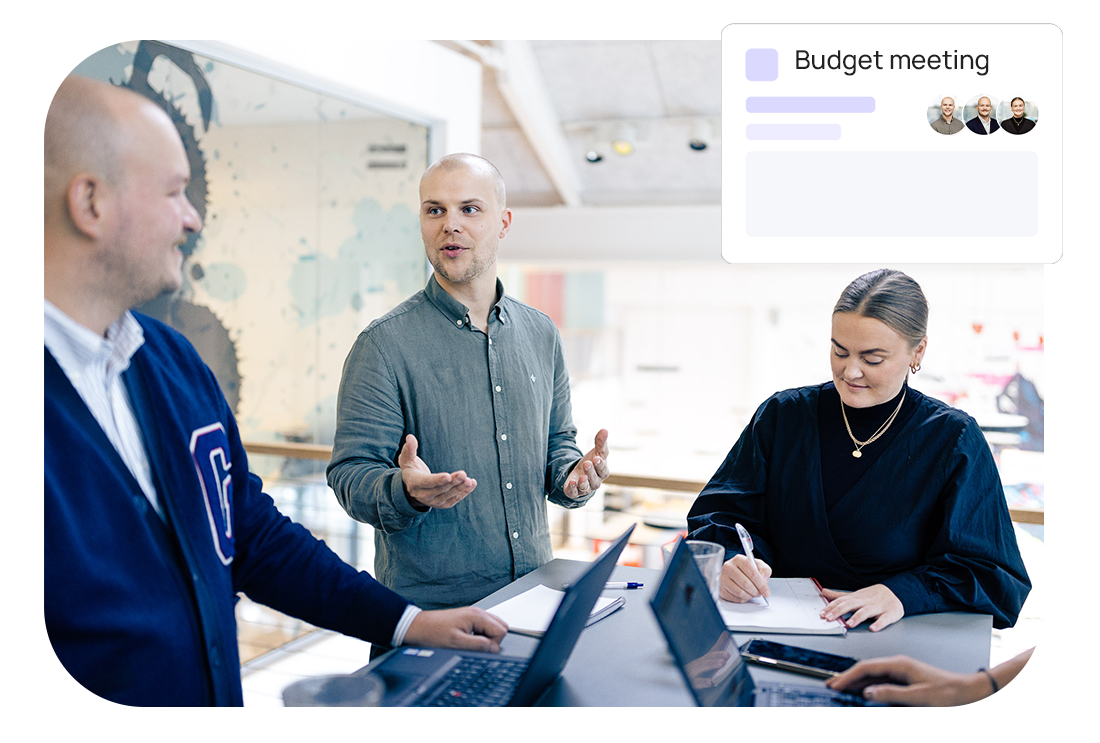
Boost collaboration and get more efficient workflows
Strengthen cross-departmental collaboration by sharing your plans with Plandisc. When everyone has access to the plan, it’s easier to identify and prevent issues, reduce duplication, and keep workflows efficient.
Prices
We have different plans so you can choose the one that suits your needs. If you're in doubt, contact us, and we’ll help you find the perfect solution.
Trial
14
Days trial
Discover Plandisc and try the overview. Perfect for exploring predictability throughout the year.
-
Free for 14 days
-
Full access to all features
-
Explore templates and customize freely
-
Test key functions in a real setup
Business
28
USD monthly.
Plan yourself and share the overview with others. Perfect for creating predictability over the year.
-
Unlimited plandiscs
-
1 User
-
Public viewing of plandisc
-
Access to templates
Enterprise
Quote.
Maximum flexibility with tailored solutions and full support. Perfect for larger teams and large organizations.
-
Multiple users
-
Dedicated onboarding and support
-
Flexible licensing model - tailored to your needs
-
One unified solution across the entire organization
Planning on your terms
The Plandisc circular planner adapts to you, not the other way around. Whether you prefer a circular planner, a classic calendar, or a list view, Plandisc helps visualize your plans your way.
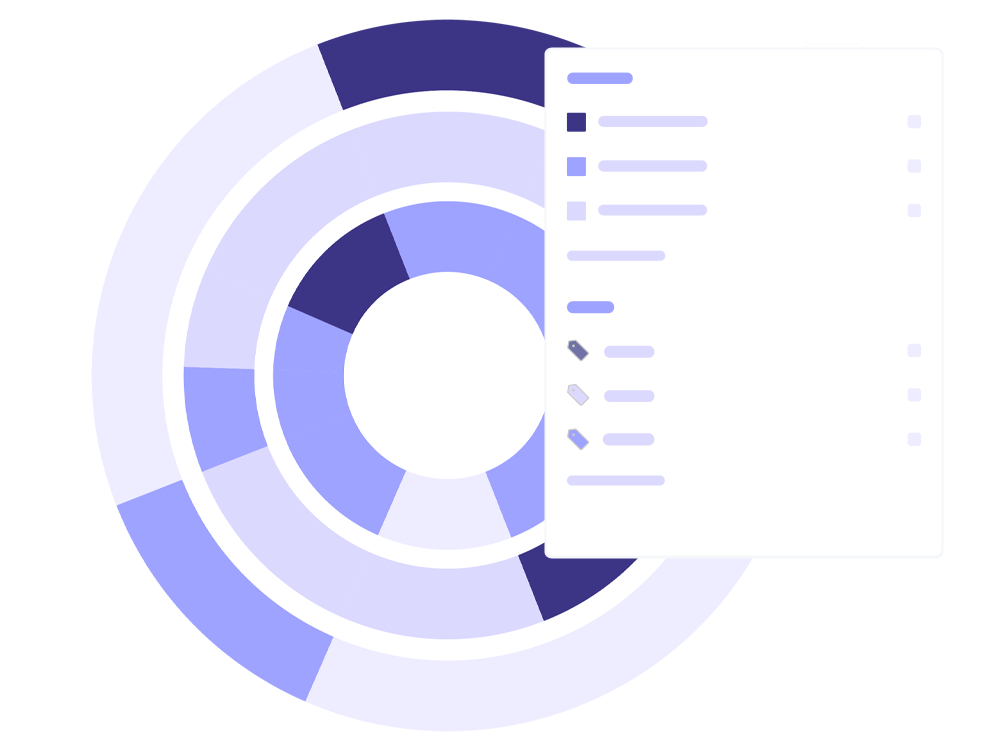
The world’s first digital circular planner
The original Plandisc view gives you the whole year at a glance. If that feels like too much - or too little - you can customize the time period to match your planning needs.
The circular planner makes it easy to see overlapping activities - even over long periods and across departments or focus areas.

A complementary calendar look
For those who prefer the classic. Combine the broad overview of the circular planner with the look of a traditional calendar.
The calendar view lets you zoom in on shorter periods. Choose to view a month or a week at a time, whatever suits your workflow.

The traditional list - sort of
Prefer lists over visuals? The list view shows all your activities in a streamlined format and you can choose whether you want the view to be vertical or horizontal.
In vertical mode, rings appear as columns with activities stacked below. In horizontal mode, rings become rows, with activities spread across them.

Create an embedded view…
… and share your plandisc on your website, intranet, or in Teams. Planning is just the start, it needs to be shareable so others can follow along.
Embedded views are read-only, so your viewers stay updated without being able to make changes. All edits update automatically across shared views.
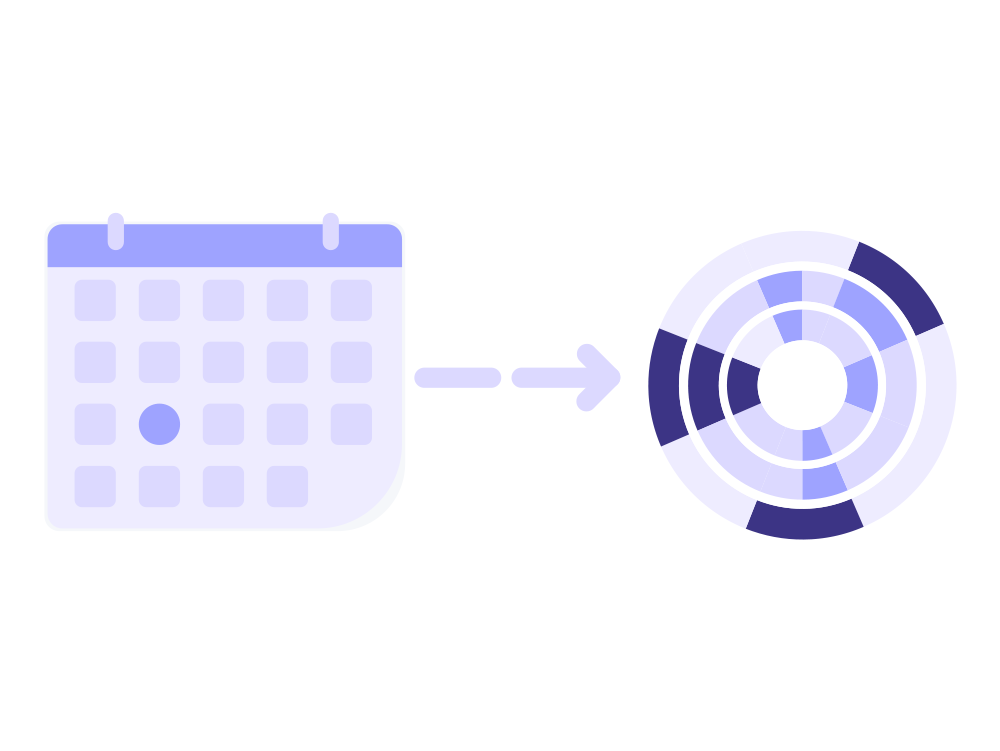
Synchronize the circular planner with your calendar
Update two systems at once! Plandisc integrates with most calendars - including Outlook, Google Calendar, and Apple Calendar.
Once synchronized, any updates you make in your calendar or Plandisc are mirrored, saving you time and avoiding duplicate work.
Plandisc is flexible and scalable
Integrate with Outlook and Microsoft 365
If you’re already using Outlook for scheduling or Teams for collaboration, integrating Plandisc is seamless. It becomes a natural extension of your workflow.
API
Do you need other types of integrations? We are happy to help you build them. You can find our API documentation here. With Plandisc API, you can easily update, edit, or delete plandiscs directly from your systems, automate processes, and synchronize planning.
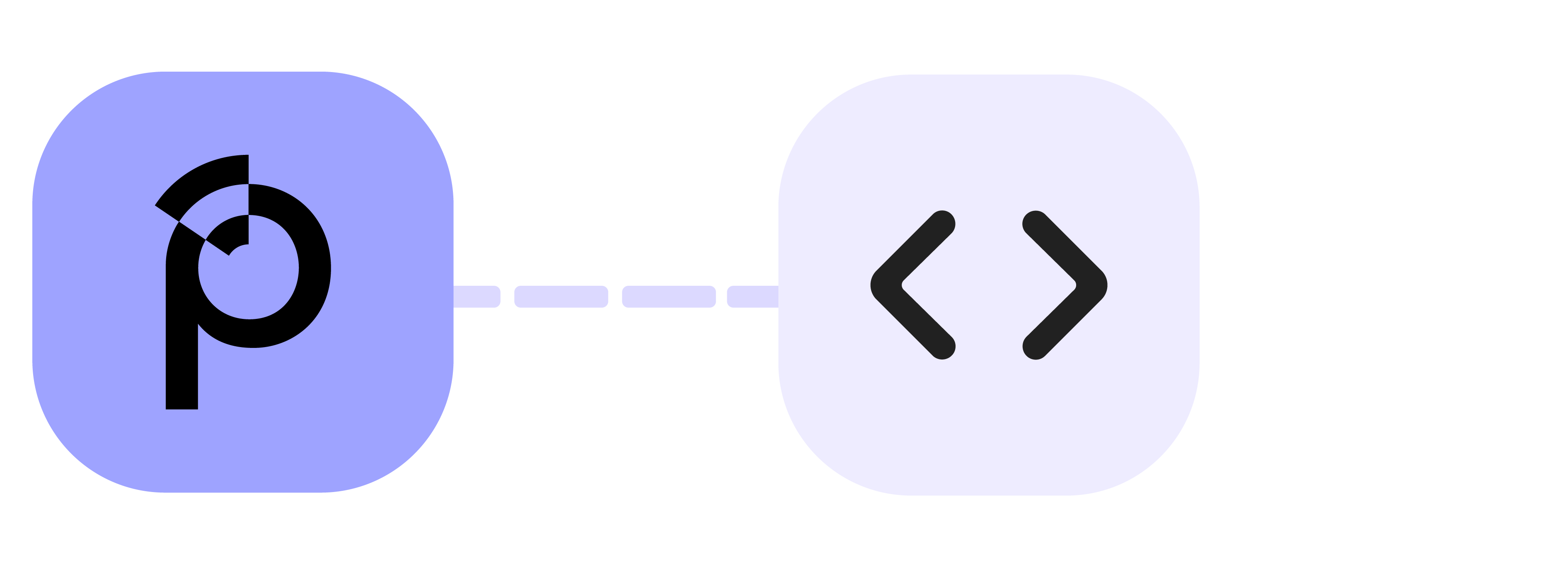
Templates
Explore the Template Center in Plandisc. You’ll find a variety of ready-made circular planner templates for different industries, sectors, and needs. All templates are included with your Plandisc account.
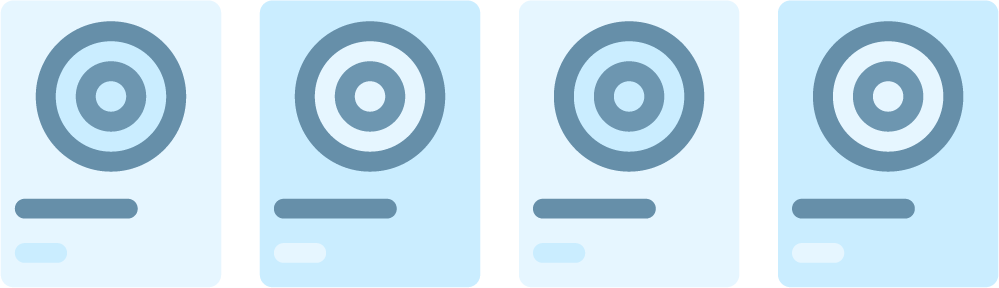
Private Cloud
Visma Private Cloud is a hosting solution that combines Microsoft technology with complete control over your data. An EU-owned data center in Sweden provides maximum data security and ensures GDPR compliance by not transferring data outside the EU.
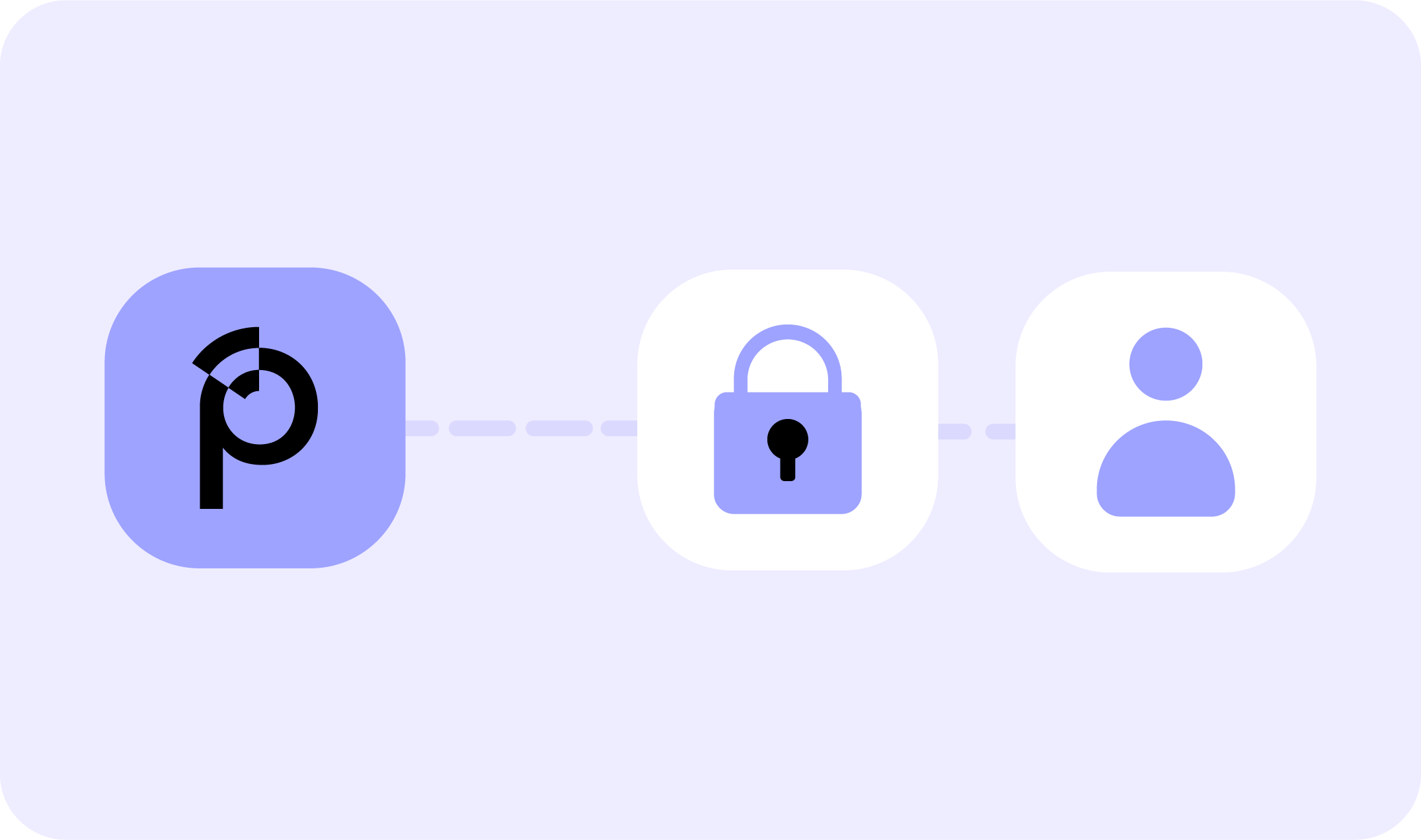
Do you have any questions?
Want to learn more about how to use Plandisc in your organization best? Talk to one of our experts and learn more about the possibilities for your organization.