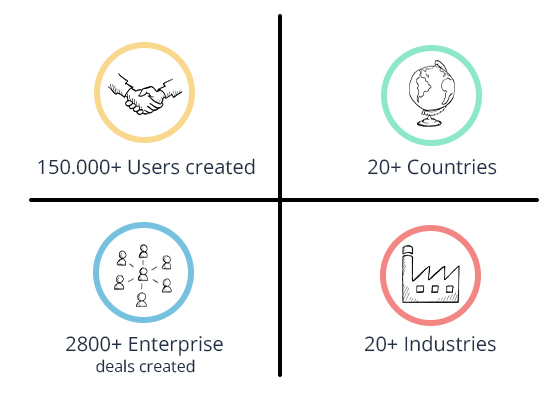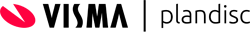Don’t feel bad about accessing an FAQ. A new tool, program or system is often accompanied by question marks, head scratches, and confusion. On this FAQ page we have collected some of our most frequently asked questions to guide you.
Don’t feel bad about accessing an FAQ. A new tool, program or system is often accompanied by question marks, head scratches, and confusion. On this FAQ page we have collected some of our most frequently asked questions to guide you.
Top 5 most asked questions
What happens to my plandiscs at the end of the trial period?
Your plandiscs are safe inside the tool after your trial period runs out. Once you have upgraded your subscription you can log in using your password and pick up right where you left off.
If you choose to continue with a free license at the end of your trial period, you can still see all your plandiscs. However, what you can do with them, and which functions are accessible to you, will be limited.
How many licenses do we need for our business?
There is no one-size-fits-all answers to that. Anyone who is supposed to create and edit plandiscs (annual planners) will need to have their own license.
What is the difference between a Business and an Enterprise subscription?
A Business subscription is personal license meant for a single user, with limited collaborative features. If you wish to collaborate as part of using your annual planners, share rings between each other, and edit the shared plans as needed, then you will need an Enterprise subscription with multiple licenses.
Is Plandisc compatible with other programs?
Plandisc is fully integrated with Microsoft Office. You can edit your annual planner in Teams, present an interactive version in PowerPoint, or import to-do lists from Planner to specific activities. There is also an Outlook synchronization that guarantees your plans are automatically updated in your calendar and your annual planner simultaneously.
I cannot find any information on Enterprise prices. How much is an Enterprise subscription?
The price of an Enterprise subscription depends on how many users, or licenses, are to be connected to it. Contact our customer service at info@plandisc.com, or call +45 42 42 14 42, to get a price offer. Our customer service is open Monday–Friday, 8am–4pm (CET).
Trial period
I would like to try Plandisc's circular planner, how do I get started?
Start your free trial by creating an account here. No credit card or payment information is required to get access to the planning tool.
How long is the trial period?
You get 14 days to explore Plandisc and all its functions for free.
Do I need to download or install anything to try Plandisc?
No, Plandisc is a digital planning tool that is accessible through your browser. That means you do not have to download or install any software on your computer.
Do I have to upgrade my subscription at the end of the trial period?
No, you are not required to upgrade your subscription at the end of the trial period. If you choose to not upgrade you will get access to a free license with limited functionality.
What happens to my plandiscs at the end of the trial period?
Your plandiscs are safe inside the tool after your trial period runs out. Once you have upgraded your subscription you can log in using your password and pick up right where you left off.
If you choose to continue with a free license at the end of your trial period, you can still see all your plandiscs. However, what you can do with them, and which functions are accessible to you, will be limited.
Where do I sign into Plandisc?
You can sign into Plandisc here or by clicking the grey login button on the front page.
Prices and subscriptions
How many licenses do we need for our business?
There is no one-size-fits-all answers to that. Anyone who is supposed to create and edit plandiscs (annual planners) will need to have their own license.
Do you need a license in order to view and read a plandisc?
No, anyone can view and read a plandisc they have been linked to. A license is only required in order to create and edit annual planners.
What is the difference between a Business and an Enterprise subscription?
A Business subscription is personal license meant for a single user, with limited collaborative features. If you wish to collaborate as part of using your annual planners, share rings between each other, and edit the shared plans as needed, then you will need an Enterprise subscription with multiple licenses.
I cannot find any information on Enterprise prices. How much is an Enterprise subscription?
The price of an Enterprise subscription depends on how many users, or licenses, are to be connected to it. Contact our customer service at info@plandisc.com, or call +45 42 42 14 42, to get a price offer. Our customer service is open Monday–Friday, 8am–4pm (CET).
I want to upgrade my subscription to a different kind. What do I do?
Sign in to your Plandisc account. Go to Subscription Settings by clicking your name in the bottom left corner. Here you will able to change your subscription.
Want to upgrade to an Enterprise subscription? Contact us and we will be happy to help.
What is the minimum contract period when I buy a subscription?
The minimum contract period is one year. You can choose to but a subscription that is valid for 1 or 2 years at a time.
Startup and onboarding
Where can I find instructions on how to use Plandisc?
We have collected a lot of tips, tricks, and instructions here.
Can I get onboarding to learn how to use Plandisc properly?
Of course! We can recommend signing up for one of our free webinars, where a Plandisc expert presents the tool to you and a group of others. You will get an introduction to the main features and can ask questions a long the way. The webinars are held in English and come with no stipulations.
If you prefer a more personal introduction, we also offer one-on-one demonstrations. You and one of our experts will go through the tool and see how it can be adapted to your specific needs. Book your demo here.
Why should I use a template for my plandisc?
To get an easier start. A template means you do not have to create your annual planner from scratch. You get a completed base that is easy to edit and lets you start planning right away.
We have multiple templates for different types of organizations, businesses, users, and needs. All of them are 100% customizable, which allows you to visualize your plans in a clear and comprehensible way.
Can we get Plandisc onboarding for our entire organization?
Absolutely! Contact our sales department and book your onboarding. One of our experts will introduce you to the annual planner tool and help you get started, provide tips and tricks, and answer any question that pops up. Call +45 42 42 14 42, or send us an email at info@plandisc.com to book your company onboarding.
Pros of an annual planner
Why should I use Plandisc's annual planner?
Plandisc’s annual planner has many advantages. Below we have listed some of the most appreciated benefits:
- Streamline and facilitate planning and coordination.
- Increase transparency within the organization.
- Improve communication and reduce the risk of misunderstandings.
- Facilitate the delegation of tasks to the right people.
- Ensure that the top-level strategy is always linked to the day-to-day operations.
You can learn more about all of these things, and more, by participating in one of our free webinars. Sign up here. The webinars are free, held in English, and you are not obligated to purchase anything afterwards.
Is Plandisc compatible with other programs?
Plandisc is fully integrated with Microsoft Office. You can edit your annual planner in Teams, present an interactive version in PowerPoint, or import to-do lists from Planner to specific activities. There is also an Outlook synchronization that guarantees your plans are automatically updated in your calendar and your annual planner simultaneously.
In which countries is Plandisc's annual planner used?
Plandisc is an international tool. The majority of our users can be found in the Nordic countries, but companies in Great Britain, The Netherlands, Belgium and USA, just to name a few, are also planning with Plandisc.
For this reason, Plandisc is available in multiple languages. You can change your language settings at any time in the tool setup. Your options are: English, Danish, Dutch, Finnish, French, German, Norwegian, Spanish, and Swedish.
Which sectors/industries use the annual planner?
Plandisc is a very flexible tool that can be implemented in multiple businesses, industries, and sectors. Municipalities, schools, and universities throughout Scandinavia are planning with Plandisc, as do marketing departments, associations, and churches in different countries. You can adjust the annual planner to match your organisation and get a planning tool that fits you specific needs.
Still uncertain?
That’s alright, not everything can be solved through an FAQ. If you are still feeling confused or uncertain, please get in touch with us. We would love to help you get started with Plandisc, understand new features, or refresh your knowledge about how the annual planner works.
Book a personal demo, give us a call at +45 42 42 14 42 or send an email to info@plandisc.com.