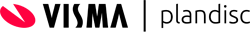This is custom heading element
What happens to my plandiscs at the end of the trial period?
Your plandiscs are safe inside the tool after your trial period runs out. Once you have upgraded your subscription you can log in using your password and pick up right where you left off.
If you choose to continue with a free license at the end of your trial period, you can still see all your plandiscs. However, what you can do with them, and which functions are accessible to you, will be limited.
How many licenses do we need for our business?
There is no one-size-fits-all answers to that. Anyone who is supposed to create and edit plandiscs (annual planners) will need to have their own license.
What is the difference between a Business and an Enterprise subscription?
A Business subscription is personal license meant for a single user, with limited collaborative features. If you wish to collaborate as part of using your annual planners, share rings between each other, and edit the shared plans as needed, then you will need an Enterprise subscription with multiple licenses.
Is Plandisc compatible with other programs?
Plandisc is fully integrated with Microsoft Office. You can edit your annual planner in Teams, present an interactive version in PowerPoint, or import to-do lists from Planner to specific activities. There is also an Outlook synchronization that guarantees your plans are automatically updated in your calendar and your annual planner simultaneously.
I cannot find any information on Enterprise prices. How much is an Enterprise subscription?
The price of an Enterprise subscription depends on how many users, or licenses, are to be connected to it. Contact our customer service at info@plandisc.com, or call +45 42 42 14 42, to get a price offer. Our customer service is open Monday–Friday, 8am–4pm (CET).
This is custom heading element
I would like to try Plandisc's circular planner, how do I get started?
Start your free trial by creating an account here. No credit card or payment information is required to get access to the planning tool.
How long is the trial period?
You get 14 days to explore Plandisc and all its functions for free.
Do I need to download or install anything to try Plandisc?
No, Plandisc is a digital planning tool that is accessible through your browser. That means you do not have to download or install any software on your computer.
Do I have to upgrade my subscription at the end of the trial period?
No, you are not required to upgrade your subscription at the end of the trial period. If you choose to not upgrade you will get access to a free license with limited functionality.
Where do I sign into Plandisc?
You can sign into Plandisc here or by clicking the grey login button on the front page.
Still uncertain?
That’s alright, not everything can be solved through an FAQ. If you are still feeling confused or uncertain, please get in touch with us. We would love to help you get started with Plandisc, understand new features, or refresh your knowledge about how the annual planner works.
Book a personal demo, give us a call at +45 42 42 14 42 or send an email to info@plandisc.com.
Plandisc is a Danish company with international reach. Our office is located just outside Aarhus on Jutland, the peninsula to the west that connects Denmark to the continent. In other words, it’s a bit of a drive if you want to come visit us.
However, you’re always welcome to get in touch via e-mail or phone. We’re here to help Monday through Friday, no ifs or buts.