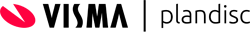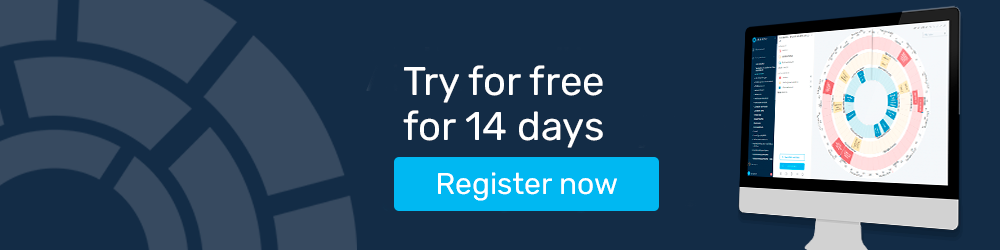There are many planning tools, and some of them are quite complex, which can make it difficult to figure out where to start. Does the perfect tool even exist? That’s a fantastic question.
We are deeply convinced that Plandisc is the right choice, when it comes to picking a planning tool. With just a few clicks, you’re up and running. You can also choose one of our many circular planner templates, saving you time in building your own circular planner. All templates are 100% flexible and can be customized to suit your needs. Plandisc allows for an unlimited number of users, so you’ll never be in a bottleneck situation in the planning process. It’s easy to give the responsible individuals access to their own part of the circular planner, allowing them to work independently on their plans, while still being an integral part of the company’s overall plan. This provides a fantastic overview and creates exceptional opportunities for coordination. Lack of coordination is often the cause of misunderstandings and can destroy any form of synergy.

Integrate it with your intranet
How can you best distribute your circular planner throughout the organization? Many choose to store it in a deep directory on the shared drive and link to it with a mundane link text. However, with our planning tool, you can integrate – or “embed,” as we call it – your circular planner into the company’s, association’s, or school’s intranet. It’s easy and fast; you just need to copy the embed code from Plandisc’s setup. Then, this code is inserted into your site, and voilà, your entire dynamic circular planner appears on your intranet.
The circular planner remains dynamic and interactive, allowing users to click around on the various activities in the circular planner and open attached documents. Users cannot delete or modify anything in the circular planner; they can only read and view. If changes need to be made, a login to Plandisc is required – this way, you can ensure that a user does not mistakenly “correct”, delete, or even save to the wrong places after opening the circular planner.
Color-code your activities for easy categorization
You have the option to assign specific subject areas, initiatives, or activities different colors in the planning tool. This feature provides the organization with a quick overview; for example, all strategy initiatives could have the same color, while all marketing campaigns have their own color. With Plandisc, you also have the ability to attach documents, Excel sheets, PDFs, etc., to each individual activity. This means that all printed campaign materials can easily be attached to the relevant campaign activity in the circular planner.
Try Plandisc today
If you are tired of divided departments and misunderstandings and are in need of a planning tool, why not try Plandisc and see how it can help improve your work processes today? Try us for free for 14 days or learn more about the circular planner here.