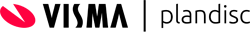You’ve spent a considerable amount of time developing a planning cycle for the coming business year. Now you are trying to collate key data from the planning cycles of all the departments and groups of your business. Extracting the tasks, dates, and other salient points of each area and putting them into some kind of meaningful and useful planning cycle format can be challenging. Circular planning cycle templates from plandisc can make the task easier. Here’s how.

Transform Your Planning Cycle into a Circle
Think circular instead of linear before you start mapping the key dates, tasks, and important elements of the various department planning cycles into a master plan. Cloud-based planning cycle templates from plandisc.com enable you to transform your important planning data from the traditional linear sprawl into an easy-to-use and view circular format.
The cells and rings (known as levels) of plandisc’s circular planning cycle templates are fully customizable to your planning needs. Enter the due dates, benchmarks, milestones, major projects, and other key elements into the individual cells of the template. Any data that you enter can be edited, augmented, or deleted. You can also add or remove cells and level rings, as needed.
Use your circular planning cycle in a traditional calendar format with 52 weeks, 12 months, and up to 31 days. Alter the cells to be non-calendar or a modified calendar that reflects a different timeframe from the basic annual format. Select fonts and colors to highlight significant dates and elements and to celebrate the successful completion of milestone objectives.
Circular planning cycle templates can be used at all company levels but they are particularly helpful in areas that have cyclic activities. Each group has its own objectives and plans that intersect and, eventually, integrate with those of other groups. Circular planning cycle templates make it easier to quickly identify and extract the salient elements of each group’s plan and place them into a master planning cycle template.
See Your Planning Cycles in the Round
Circular planning cycle templates can be embedded into other files like Word, Excel, and PowerPoint and files can be embedded into the planning cycle templates. Publish your circular planning cycles in print, the home page, or on your Intranet. You may choose to publish only the master planning cycle company-wide, or publish all department templates so that employees and key stakeholders can keep track of department and corporate deadlines and objectives.
It is easy to view a planning cycle from start to finish with a circular planning cycle. All your key elements are there in plain sight, in the in the cells and rings of the template that you customize for your working and planning purposes.