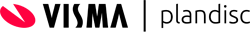Retail Scheduling with Circular Template of PLANDISC
Scheduling employees for a retail operation can be a daunting task – especially if your operation is open during non-traditional working hours. It is, however, one of the most important components in your retail business’s over all operational plan. With the PLANDISC planning tool, scheduling retail workers is simple and efficient.
Modules of a Retail Schedule
In order to plan efficiently, retail managers should have access to a monthly calendar, past schedules for all current employees, pending time-off requests for every worker, their peak sales reports and a calculator. In creating their planning cycle, scheduling managers start by calculating payroll dollars for their store. Next, the manager should work to determine when, if any, special events or peak periods occur that they can schedule adequately. In addition, managers should survey their own tasks and priorities so that staffing provisions can be made. Once all of the relevant information has been gathered, writing a schedule can be accomplished. With PLANDISC, all information gathered can be attached and saved in the format so that if track-able action is need to be edited, the need for that can be confirmed.

How to Determine Who Gets Scheduled
With planning cycle’s, broad descriptions can be placed on each section of the disc then can be edited later. This will be helpful in planning. For example, a scheduling manager may want to describe the needs of the budget in terms of operation expense. Once, the labor budget for a specified time period has been determined, the manager can label the section of planning tool as $432. From there, a manager can configure a schedule that adheres to a $207 labor budget. Attached to the PLANDISC section for this time period would be a list of one salaried employee who earns $225 per week and three part-time, hourly associates who make $5.75 per hour each. This gives each part-timer approximately 12 hours each week. Once the number of staff has been determined, the scheduling manager can then place relevant employees into timeslots. When periods are combined, such as weekly or biweekly, the planning tool can be edited and shared with all employees that appear on the schedule.
Additional Use for PLANDISC in Scheduling
Because PLANDISC utilizes a circular template, tracking events on a time-line is easy. By adding an additional circle to the PLANDISC, any event can be tracked. Managers may want to add sections that contain variances in the schedule like employees clocking in early, failing to taking scheduled breaks or working unauthorized overtime. These are important because variances, over time, can alter the budget in unattended ways. By putting it on the PLANDISC, scheduling managers can easily spot trends with particular employees or time periods. They may choose disciplinary action or changes in the upcoming schedule.
Sharing the PLANDISC
The PLANDISC is easy to share. Simply attach it to a homepage, intranet or mass e-mail. Weekly and bi-weekly schedules that change should be posted consistently at the same time. With a single click, the PLANDISC can reveal the entire planning cycle to relevant staff, aiding in communication and efficiency.
.