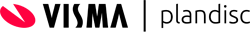Comprehensibility and focus are two very important buzzwords for Plandisc’s developers when it comes to the further development of the digital circle calendar. Talking about refinement, Plandisc’s developer department has been extra busy lately to respond to the needs of the users. The 4 latest features have largely contributed to the planning tool becomming even more intuitive and effective.
Now, we will present to you 4 powerful features in Plandisc that will surely provide clarity on your future plans.
1. Send activities from the circle calendar to private calendars
Plandisc’s developers have had a lot on their plate lately, and, amongst others, they have been occupied with making the circle calendar compatible with mail clients such as Google and Outlook. This has resulted in the release of a unique feature that enables users to sent calendar invites from the circle calendar to their own or others’ calendar.
This feature has been requested by the users, and now, it is possible to easily make sure that important activities both appear from the circle calendar and from individual private calendars. In this way, the collaboration is enhanced and it makes the planning slightly easier.
In this video, you can see how easily you can sent out calendar invites.
2. Give specific activities in the plan a focus
The “label feature” has been developed based on a wish from the users to be able to mark which deadlines and projects are urgent or completed, for instance.
By adding one of the five labels, each of them having different colors, it is possible to indicate how far the process have come or label specific activities based on responsibility.
In this way, the circle calendar can be used for project management, as it becomes easier to follow up on processes.
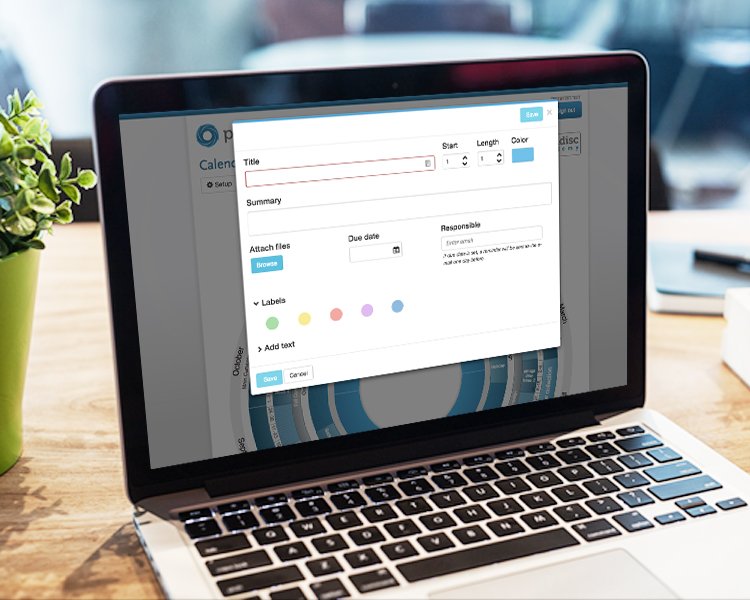
watch the video on how to label activities.
3. Zoom into the details of the annual plan
Many organizations and institutions plan far into the future and have numerous of meetings and deadlines to comprehend. As you probably have experienced, the plan can easily get loaded which is why the zoom feature has received a warm welcome by the users.
The zoom feature is very intuitive and is used by means of the mouse scroller when hovering over the circle calendar. This means, that it could not get any simpler to grasp the plan even when you add many details to it.
4. Enhance the security of the annual plan
The final feature that we will present would indeed be a benefit for you if you wish to control who can access your circle calendar.
It allows you to enhance the security by adding a password to calendars that are embedded on sites.
It is a good idea to go through the contents of your plan to consider whether some of the information is personal and then, based on that, controlling who has access to it.

watch how to embed your circle calendar with a password in this video.
Haven’t you tried the digital circle calendar yet, then you can sign up for free by clicking below: