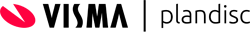You have plans – big plans – but you need help getting your thoughts, tasks, objectives, and deadlines organized into some meaningful “map” to help keep you on track. plandisc.com planning templates give you a simple tool to fully customize for your planning purposes.
Planning in the Round – Your Micro-Business Plan
You’ve finally decided to transition your greeting card projects from “just friends and family” to a microbusiness. And you’ve decided to focus on one of the most popular holidays of the year as your first target. You have 15 months in which to plan, produce, market, and distribute your boxed greeting cards. And you’re going to do this as an Intranet-based microbusiness.
Fortunately, you have been studying small business development and have a good idea of where and how to start your enterprise.
Let’s look at some of the key elements of your plan:
• Budget
• Purchase of materials
• Production schedules
• Develop web page
• Marketing plan
• Develop online ordering page
• Secure cost-effective shipping system(s)
• Identify key deadlines for production, marketing, shipping, etc.
Once you have the details of each step identified (including deadlines and milestone or benchmark points), it’s time to add those salient points to your planning template.
Entrepreneurship in the Round
You can look at your plan from a linear perspective or you can use a circular planning tool to map out the steps you need to take to transform your enterprise into a reality. A circular planning template from plandisc.com is easy to use and easy to view. Select a cloud-based template from the plan disc website and get to work.
plandisc’s cloud-based templates are templates in the round. Select a calendar-based planning template and customize it to work with your 15-month plan or use additional planning templates with different timeframes and purposes. One template might be used for the production schedule; another template helps keep you on track with the development of your web page and online marketing, etc. Enter your critical dates and data into the cells and rings of the template(s) and track them at a glance. Key elements of each template can also be integrated into a master calendar.
Customize your planning templates with fonts, colors, embedded files like Word and Excel, and product pictures. Add and remove cells, rename template labels, edit cell and ring contents. You’re in control of the templates just as you are in control of your new enterprise.
Once you have entered your data into a template, stop and look at the template. All the critical elements of your business plan are right there, in chronological order, in full-cycle view.
Click on any cell or ring and view the content of that cell in expanded form. Use links to take you from the cell to an embedded document or location. Your circular planning template is working for you on multiple levels without your having to view many screens or follow linear timelines that fade off into obscurity.
With the circular view, you never lose sight of your objective because it’s right next to your starting point and with you at every turn of your planning circle.