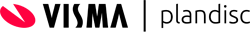Creating a successful presentation for your colleagues or business partners requires, among other things, a good PowerPoint presentation. With a wide range of options for visual elements, there is also the possibility to convey your company’s (strategic) planning. In your slides, you can embed a version of your plandisc to visualize your organization’s future plans, goals, tasks and meetings.
You might recognize this. You held a presentation for your colleagues or business partners that was well received and ended up having a big impact on the future. A fantastic feeling, right? PowerPoint is ultimately the best tool for setting up a slideshow that supports the points in your presentation. If you want to pitch an idea in a persuasive/compelling manner, PowerPoint simply helps strengthening your narrative.
However, a successful presentation highly depends on how the slides are formed. The clearer your message is conveyed, the more likely you are of achieving the desired outcome of the presentation.
In addition to the cyclical annual planner making it easier for your audience to remember your points, it is also a tool that benefits the organization. It does so by visualizing the rhythm of business and by providing a transparent overview of goals, tasks, meetings, and roles.
In addition to helping people remember your points, the digital circular calendar is a tool that benefits the organization. This is because it visualizes the rhythm of the year and creates a transparent picture of goals, tasks, meetings and roles.
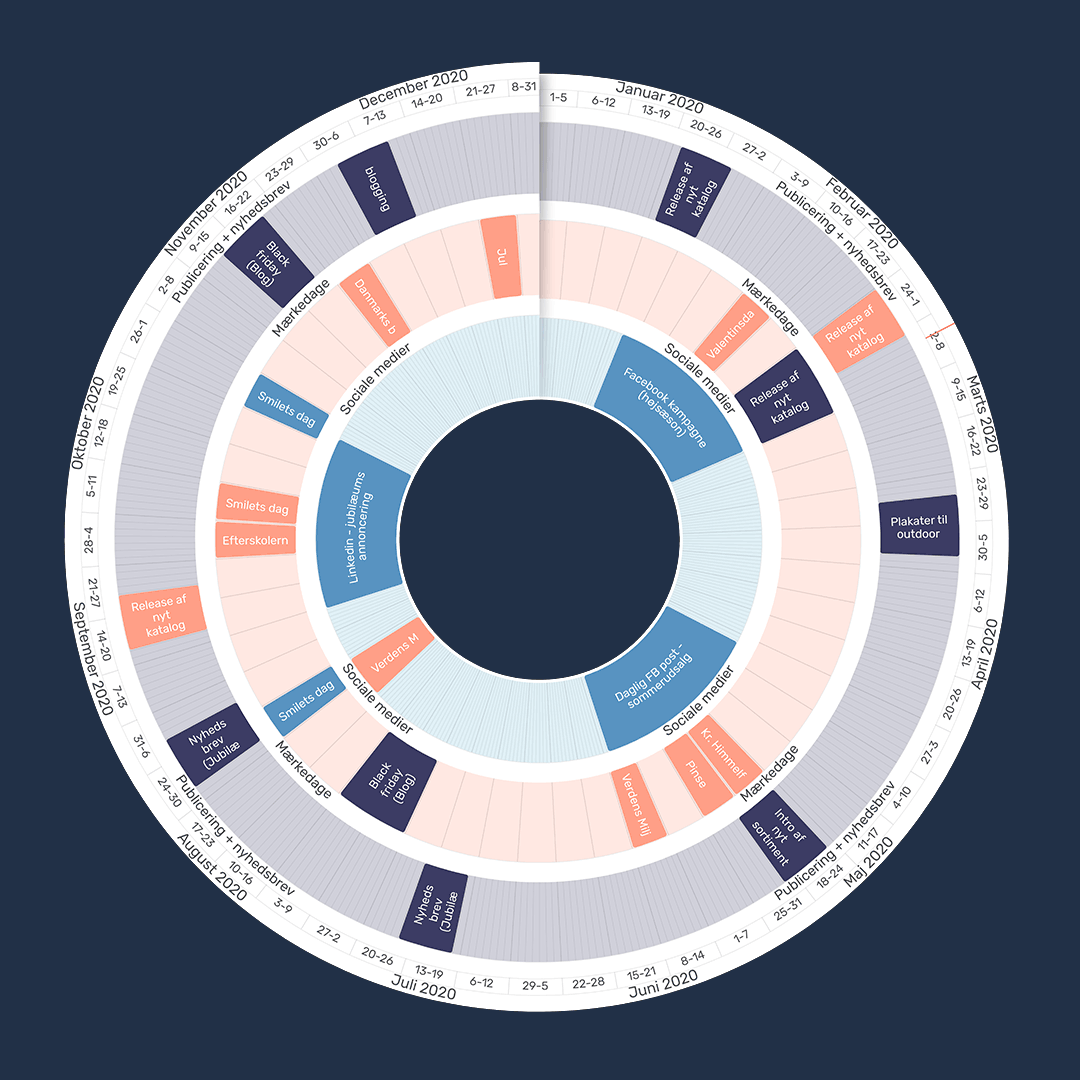
There is nothing like a successful presentation to boost your influence on the progress of your workplace. Along with the wave of options for visual elements in your PowerPoint show as well as today’s high expectations for strategic planning, a new exciting asset to communication has just been introduced. It is now possible to add a cyclical annual planner that visualizes your plans and organizes goals, tasks, and meetings directly to your slides.
You might recognize this. You held a presentation for your colleagues or business partners that was well received and ended up having a big impact on the future. A fantastic feeling, right? PowerPoint is ultimately the best tool for setting up a slideshow that supports the points in your speech. If you want to pitch an idea in a persuasive/compelling manner, PowerPoint simply helps strengthening your narrative.
However, a successful presentation highly depends on how the slides are formed. The clearer your message is conveyed, the more likely you are of achieving the desired outcome of the presentation.
In addition to helping people remember your points, the digital circular calendar is a tool that benefits the organization. This is because it visualizes the rhythm of the year and creates a transparent picture of goals, tasks, meetings and roles.
How to add a plandisc to a PowerPoint show
At plandisc.com you can get a 14-days trial period for free. Here you can use templates, watch tutorials, and get in touch with support, all of which will aid you in creating a clear plan tailored to your needs. Under “Export” you will find the option to create a PowerPoint show containing the visualization of your plans.
Microsoft Office and Plandisc
Plandisc’s integration with PowerPoint has been launched as a part of a more general integration with Office 365. This means that you can already synchronize your Outlook calendar and Plandisc and as well as show an interactive Plandisc in Microsoft Teams.
How to add a plandisc to a PowerPoint show
At plandisc.com you can get a 14-days trial period for free. Here you can use templates, watch tutorials, and get in touch with support, all of which will aid you in creating a clear plan tailored to your needs. Under “Export” you will find the option to create a PowerPoint show containing the visualization of your plans.
Microsoft Office and Plandisc
Plandisc’s integration with PowerPoint has been launched as a part of a more general integration with Office 365. This means that you can already synchronize your Outlook calendar and Plandisc and as well as show an interactive Plandisc in Microsoft Teams.