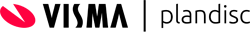If you have huge plans and want assistance to get your deadlines, objectives, tasks, and thoughts planned into some evocative map to assist you to stay on track. Plandisc’s planning cycle template provides you a straightforward tool to completely tailor for your planning objectives.
Planning in Circles
So, you have chosen to work on some lifecycle management techniques to transit your greeting card schemes from “only family and friends” to a microbusiness. And you’ve determined to concentrate on the most famous holidays and feasts of the year like your initial aim. You have few months with you in which you need to plan, generate, advertise, and issue your packed greeting cards. And you are about to perform this like an Intranet-based microbusiness. Luckily, you are aware of the small business growth and you understand how to and where to begin your project.
Here are some of the significant aspects of your scheme.
• Safe lucrative shipping system
• Build up ordering page online
• Marketing plan
• Build up web page
• Production schedules
• Buying of materials
• Budget
• Recognize important timelines for manufacturing, promotion and delivery, etc.
After having all the details, you need to use circular planning in your planning cycle template.

Entrepreneurship in the Circles
You can behold your scheme from a linear viewpoint or you can also employ a circular planning tool to work out the processes you want to perform and to change your project into realism. A circular template from plandisc is user-friendly and simple to see. Pick the procject tool from plandisc and start your work.
You can easily tailor your circular template with colors, fonts, entrenched documents like Excel, Word, and product images. You can also remove and add some cells, rename the labels of planning cycle template, modify cells and circle contents.
After inserting all the relevant information in the circular planning template, then wait and see the template. All the significant rudiments of your industry plan are there, in sequential array, in complete-cycle view. Just click on any ring or cell and see the content of that cell in stretched form. Your circular template is functioning for you on numerous stages without requiring you to see multiple screens or track linear deadlines that lighten off into darkness.