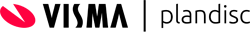The PLANDISC’s circular template is ideal for plotting out any lesson plan – from kindergarten all the way to grad school. Teachers utilize this circular planning tool to incorporate and map out every detail of their lesson plan. PLANDISC’s circular template allows teachers to chart, visually, goals, specific milestones to be reached, and projects to be finished. PLANDISC’s embedded calendar means that each milestone can be date stamped and tracked.
Power of Circular Planning
Teaching Economics? Help your students understand the basics of sales tax on a continuum with the power of circular planning. Start by plotting relevant dates on your PLANDISC’s circular template like the semester’s start date, any breaks in the schedule and the semester’s end date. Next, add your goals to the PLANDISC’s unique circular template. For example, the overall goal of the semester might be to help students comprehend the role of sales taxes for the state. Begin by plotting specific projects on sections of the circular template. Start with the beginning lesson the add project assignment date.
On the PLANDISC, a beginning date can be highlighted along with the date the project is due. As part of the circular planning technique, each milestone like having students calculate amounts for purchase, sales taxes, and subtotals for different sales items can be plotted efficiently from the beginning to the end of the grading period.
How Can Circular Planning Help with Efficiently?
PLANDISC’s circular template makes creating a visual representation of the calendar year a breeze. In addition, teachers can choose to add attachments to individual segments of the PLANDISC. This is especially useful when creating lesson plans. In this economics class, for example, students have been asked to complete specific projects related to understanding taxes. To assist them, the teacher may choose to attach a supply list to the section of the circular planning tool devoted to the start of the project. With a simple mouse click on the selected tab, students will know to have on hand their calculators, pencils, index cards, colored pencils, and any relevant worksheets when the project begins.
Using PLANDISC’s Connections
The PLANDISC’s circular planning tool helps bring students and teachers together. For this lesson, students are being asked to work independently. In order to keep students on the same page, the teacher could attach a sales receipt that highlights relevant items like the name and the store address, the store number, the date/time of the transaction. The list of items purchased should also include the price of all the items, the subtotal, cash paid, the sales tax, and change received. The teacher might also attach a chart of computational formulas outlining state sales tax rates that range from 0% to 7.25%. State by state, students will learn that while some states have a great deal, some have none.
After all of the needed components have been added to the PLANDISC, teachers can share their circular planning template with every student in the class. PLANDISC can easily be attached to a home page or intranet and accessed by all affected parties. Students can follow the dates on their own circular template, easily keeping track of assignment dates and so forth.
A Unique Planning Tool
One of the most unique and useful features of the PLANDISC is its ability to be edited over time. Additional circles can be added to the circular template to aid with each lesson plan. During this economics project, for example, the teacher may consider having the lesson milestones appearing on the outer ring while housing individual lessons in an interior ring of their circular template. Each plotted lesson can contain relevant explanations to complicated tax questions like why taxes have to be collected at all levels of government, or how this tax is broken down by percentage. Such mini-lessons can be used as reference material to help achieve the overall goal of the lesson plan.
Concluding the Lesson Plan with PLANDISC
By the end of this term, students should be able to provide two new things that they learned about taxes. With the use of a circular planning by PLANDISC, both lessons learned and ideas generated can come full circle. If shared, this teacher may ask, for example, students to attach their ideas about tax rates directly to their PLANDISC. At the conclusion of the term, every student in the class will have an important reference tool that includes historical context, calculation formulas for taxes themselves, project objectives and a sample of other people’s concern for the issue.