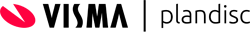What is a Risk wheel used for?
Taking one risk can make a project, company or action either a success or a failure. That is why risks are hard to manage. There are so many risks to be taken and so many things to take into consideration. It is very easy to get overwhelmed while trying to make an overview of all possible risks. While frameworks might be good to go in depth on a specific risk, it is hard to keep the bird’s-eye view on all the risks. Therefore risk managers use a risk wheel to Identify all possible risks. A risk assessment diagram give the best possible overview thanks to the colors and the format. See an example of a risk wheel in plandisc by clicking here.
How to make a risk wheel
You can start making your own risk wheel in a Plandisc. The most central circle will become the categories circle. Through a brainstorm session you will be able to identify all of the relevant risk categories. Each category can be divided into risk events. Then again each event has risk indicators. The indicators will be the final ring in the Plandisc. Each of the categories, events and indicators can be colored according to the severity of the risk. In this way low risks can be colored green while high risks can be colored red for example. In this way the risk diagram template (risk wheel) will become the best possible overview.
Risk diagram in Plandisc
This is an example of how your Risk assassment wheel could look in a Plandisc. All colors, cell sizes, number of rings, etc are completely adjustable. Documents can be attached to each cell. So if you made a complete indepth framework of one of the indicators or events you can attach it to the risk assessment diagram so it can be viewed within the bigger structure. When finished, the plandisc can be embedded on your website or intranet or shared with stakeholders. In this way it is accessible to anyone you like to give access.