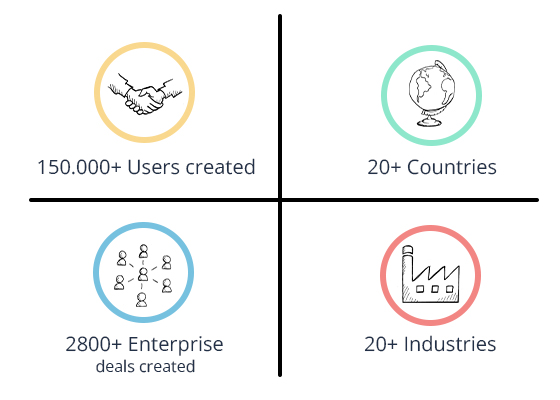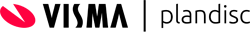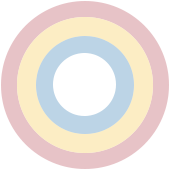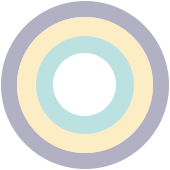Important meeting?
While Outlook is a reliable way to share information about activities and meetings to which one is party, it is difficult to coordinate multiple meetings and avoid overlap if one can only see those they are scheduled to attend. Plandisc circular calendar solves this problem because its ringed design enables everyone to see all scheduled meetings and activities at a glance.
Customize a circular calendar
A circular calendar supports and visualizes the rhythm of an organization. The Plandisc circular calendar provides a great overview of all the processes to be performed during the work year at a glance.
Use various rings to build your Plandisc circular calendar to fit the specific needs of your organization. For instance, an organization might assign a ring for each department or team. You can easily choose to build your Plandisc circular calendar with whatever rings are needed for your audience: employees, coworkers or stakeholders.
Embed the Plandisc
Embed the circular calendar in Sharepoint, Teams or your intranet. A Plandisc can also be built into your website. This allows all employees to view the Plandisc, navigate back and forth, open attachments and more.
Synchronize with Outlook
The Plandisc plug-in for Outlook. With our plug-in for Outlook, Plandisc circular calendar makes it easy to quickly choose which meetings to display which generates valuable transparency organization wide. Microsoft Outlook is one of the most common email platforms used in schools and its users have long enjoyed the seamless integration of the Plandisc circular calendar.
How does it work?
Templates