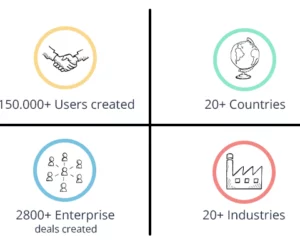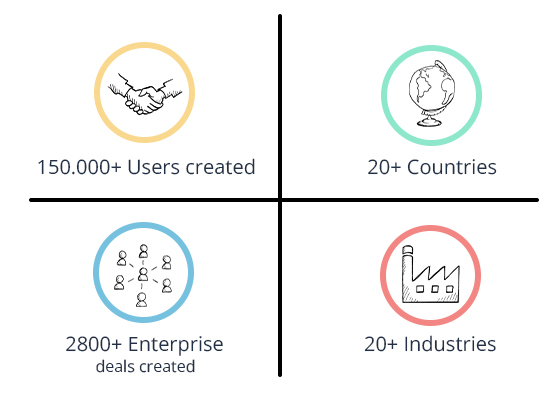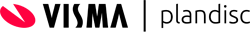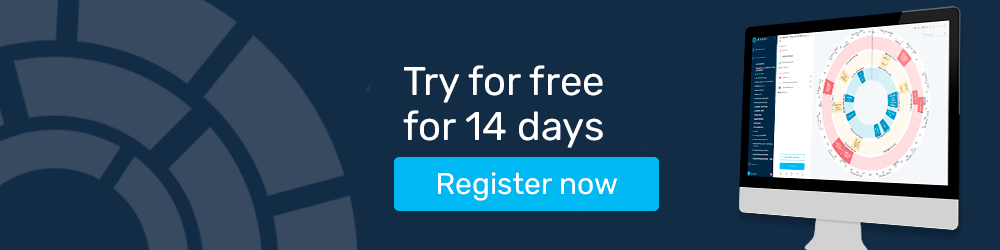Get an overview of the whole year - Synchronize Plandisc with your Outlook calendar


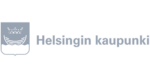


Create a year overview in your Outlook: Synchronize your Outlook calendar with a circular year planner
At Plandisc, we strive to create a tool that’s fully integrated with the programs you use on a daily basis. The circular annual calendar synchronization with Outlook is but one example of this intent. Outlook is a widely used calendar within organizations and educational institutions alike. But what are the advantages of synchronizing your year overview with Outlook?
Several, as it were:
- Automatic synchronization:
- Edit your plans and year overview directly in Outlook and know they will automatically show up in your Plandisc calendar too.
- Even better, all shared versions of your year overview are automatically updated as well!
- Map the rhythm of business.
- Complete yearly overview, 12 months on one page instead of 1.
- Visualize overlaps to decreases stress and increase productivity.
Just the beginning
Outlook is just one part of Microsoft Office. Read more about how to integrate Plandisc with Microsoft Teams and Sharepoint here:
How do Outlook and the circular calendar work together?
See how you can create value by synchronizing Outlook and the circular calendar. Get an annual overview automatically while still planning in your Outlook calendar.
Create your year calendar in Outlook