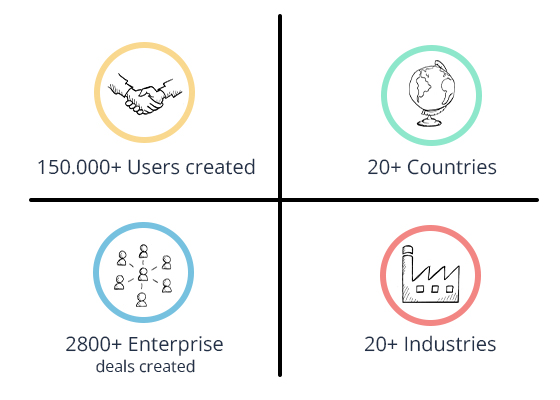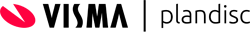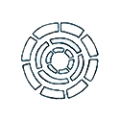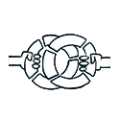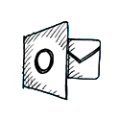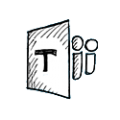Microsoft Sharepoint and Teams
The Plandisc circular calendar can be easily embedded in your organization’s website, intranet, Microsoft Teams, Sharepoint or another platform via an iframe code to enable employees and stakeholders to navigate the plan, view activities and open attachments.
Plan again function
Do you want to make your yearly planning simple and easy?
With our “plan again” function, you only need to create your organization’s yearly plan once. After that, you can repeat all relevant activities for next year with just a few clicks.
Share rings
The multiple rings of the Plandisc circular calendar enable you to separately define and visualize content by categories such as departments, main areas, countries, etc. Rings can be shared between multiple Plandisc circular calendars.
Collect feedback
The plandisc lets you evaluate completed activities. The evaluation automatically appears on the same activity entry the following year, which enables you to compare performance and learn from experience. Plandisc also enables you to create activity surveys that can be sent to all or selected participants and stakeholders. Survey reports are stored on the activity for comparison next time the activity is held.
Create your plandisc from Outlook
Plandisc’s Outlook plug-in makes it quick and easy to select which activities from your Outlook you would like to place in the circular calendar. Find and install the Outlook plug-in via the Microsoft App Store in Outlook.
Some of our many features
Get a unique overview
Embed the circular calendar on intranet or site
Coordinate and share plans
Some of our many features
Get a unique overview
Embed the circular calendar on intranet or site
Coordinate and share plans
Synchronize with Outlook
Plan again function
Use Plandisc with Microsoft Teams
Synchronize with Outlook
Plan again function
Use Plandisc with Microsoft Teams