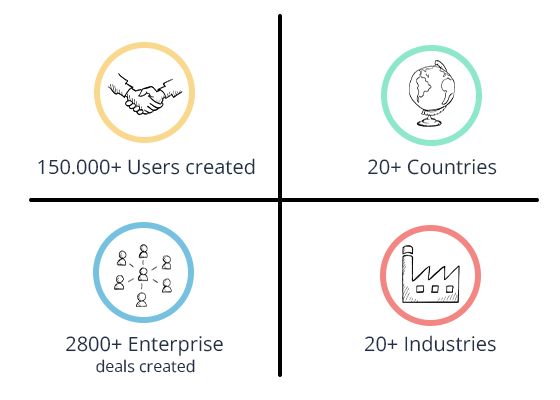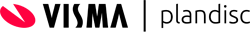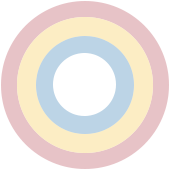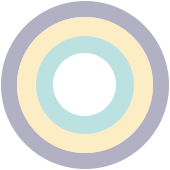Customer case: The administration at Viden Djurs benefits from Plandisc
Viden Djurs Skillz is a department under the educational institution, Viden Djurs. Viden Djurs Skillz makes sure there are internships for the students within commerce. Guaranteeing internships for the many students, the institution is challenged when it comes to structuring the work related to matching students with company positions. At Viden Djurs Skillz they found out that Plandisc as a tool has the flexibility to address their need for efficient planning.
On top of poviding a visual overview of initiatives at the institution, they benefit from using Plandisc for communication. As an example, Torben Johansen, Head of Sales and Internships at Viden Djurs Skillz, Plandisc makes it easy for them to communicate strategic plans from the administration to the staff. In that way, Plandisc is used for providing overview of projects, time estimation and communication about ressources and goals.
Plandisc provides overview across areas of work for educational institutions
The digital circular calendar consists of rings, each of them representing an area of planning. As an example, it would be valuable to divide your plandisc into administrative tasks and acivities for students to see if there are correlations across areas in the planning.
The clear structure is easily synchronized
You have the option to embed your plandisc on the institution’s website or intranet so that the staff or stakeholders can access the plan. Moreover, it is possible to insert your plandisc in SharePoint and Teams so that the plan is accessible through the tools you work in. Sharing of your plandisc makes it easier to create transparency as all involved people have access.
Use it together with Outlook
Many schools are using multiple Outlook calendars to store tasks, activities and events. With Oulook and Plandisc synchronized, the administration can access plans through the Outlook calendar and then use Plandisc as a platform to communicate parts of the calendar so that others can see them in real time.
See how you display your plans from Outlook in a clear structure.
Templates