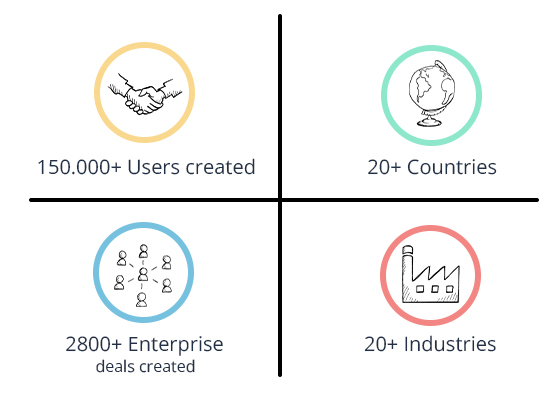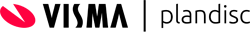Create your Plandisc in Outlook
Plandisc’s Outlook synchronization makes it easy to transfer meetings and activities from your Outlook calendar to the circular calendar and vice versa. This optimizes your planning process, as it is only necessary to insert the meeting or activity into one platform. Once the synchronization is set up, the synchronized circular calendars and rings will be displayed under “My Calendars” in Outlook. All you need to do is log in using your Office365 account. It can’t get simpler than that!
Microsoft Sharepoint and Teams
The Plandisc circular calendar is easy to embed on your organization’s website or intranet, as well as in Microsoft Teams, Sharepoint or other platforms, using an iFrame code. By embedding the Plandisc, employees and stakeholders are able to navigate the plan, view activities and open attachments. You can embed your Plandisc in a read-only mode visible to all, or directly in Microsoft Teams so that you can make edits to your calendar without opening a browser and logging in to your account.
You can also display your circular calendar in a PowerPoint presentations.
Outlook
Microsoft Teams