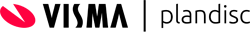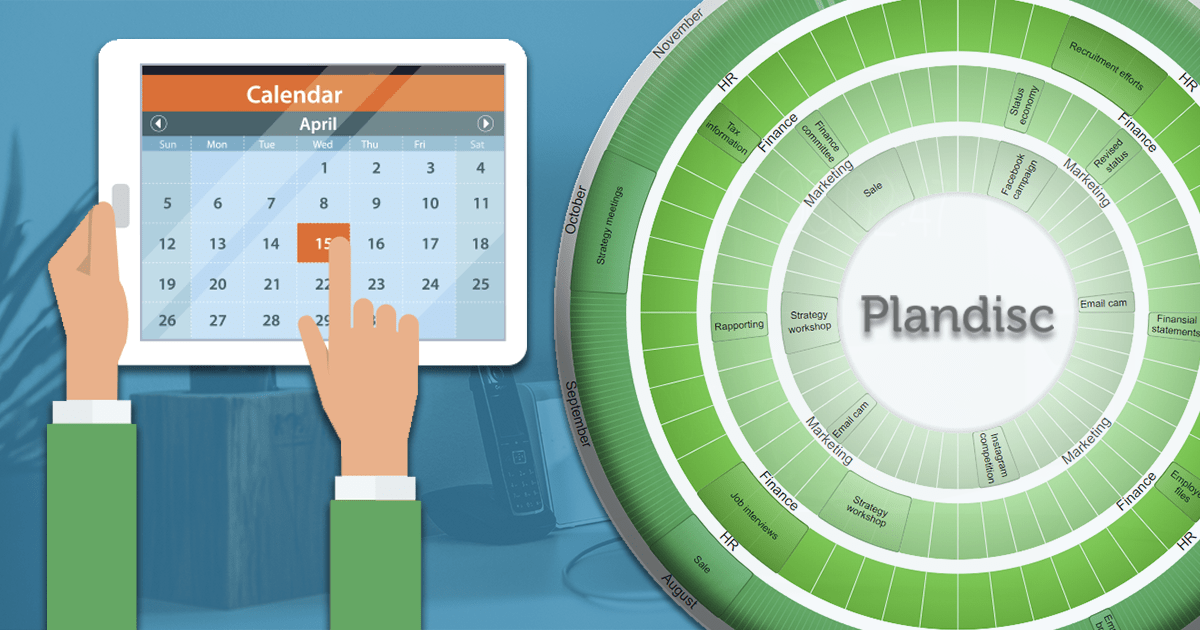
Great new opportunities in Outlook: Combine the calendar with a circle calendar
How cool would it be if you could view your plans from the Outlook calendar in the context of other areas in the organization’s planning?
Luckily, here is the good news! When you and your colleagues plan activities here and there in Outlook, you can now get a unique overview of the plans in a circle calendar. And it is done using only a few clicks.
Send plans between Outlook and the circle calendar
Outlook is the most popular e-mail client within the business world (Techradar), and for a long time, the users have benefited from the integrated calendar.
With the brand new PLandisc Add-in, it has finally become easier to plan more strategically. This is done when an employee in an organization can transfer day-to-day meetings and activities between the calendar and the circle calendar. When a meeting involving two employees, for instance, is sent to the circle calendar,it is both made visible to everybody and it can be viewed in context to other areas of planning.
How to get started with the add-in
- Get a free trial of the digital circle calendar. You sign up using a few clicks here.
- Find the free add-in under setting and add-ins in Outlook. Search for Plandisc.
Great new opportunities in Outlook: Combine the calendar with a circle calendar
How cool would it be if you could view your plans from the Outlook calendar in the context of other areas in the organization’s planning?
Luckily, here is the good news! When you and your colleagues plan activities here and there in Outlook, you can now get a unique overview of the plans in a circle calendar. And it is done using only a few clicks.
Send plans between Outlook and the circle calendar
Outlook is the most popular e-mail client within the business world (Techradar), and for a long time, the users have benefited from the integrated calendar.
With the brand new PLandisc Add-in, it has finally become easier to plan more strategically. This is done when an employee in an organization can transfer day-to-day meetings and activities between the calendar and the circle calendar. When a meeting involving two employees, for instance, is sent to the circle calendar,it is both made visible to everybody and it can be viewed in context to other areas of planning.
How to get started with the add-in
- Get a free trial of the digital circle calendar. You sign up using a few clicks here.
- Find the free add-in under setting and add-ins in Outlook. Search for Plandisc.
Facts about the circle calendar
Fakta om årshjulet
Plandisc’s CEO Morten Mellergaard came up with the idea of developing a digital circle calendar (digitalt årshjul in Danish) based on experience with the limitations of a static circle calendar. The digital circle calendar has received a warm welcome especially in organizations and school around Scandinavia.