Circular planner
What is a circular planner?
A circular calendar is a visual planning tool that provides structure, clarity, and predictability. It combines your organization’s key activities, deadlines, and strategic initiatives in one shared overview.
How does an annual planner create value?
Say goodbye to fragmented planning. A yearly agenda planner transforms scattered to-dos into a comprehensive overview of the year’s activities. Annual planners increase predictability, strengthen collaboration, and create the best conditions for achieving common goals.

Overview
Get the complete picture with an online- and digital year planner. Visualize the most important events, deadlines, and initiatives across the year. Spot peak periods, plan proactively, and act in time.
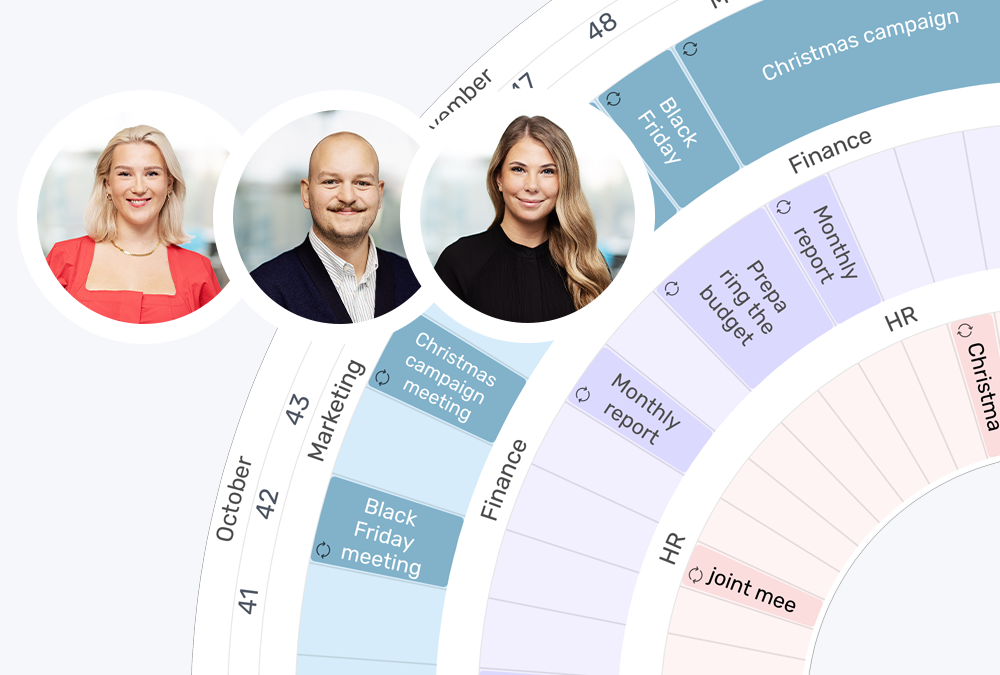
Collaboration
When everyone works from the same annual planning calendar, collaboration becomes smoother. Built-in sharing features let you plan across departments and teams - together.

Efficiency
A structured view streamlines processes. With clearly assigned responsibilities, you reduce bottlenecks and duplication. The result? A more efficient, dynamic digital year planner that keeps everyone aligned.

How does an online
year planner work?
The digital version transforms the circular calendar from a static format to a real-time, interactive platform. Plans change? No problem. Update instantly, even on a free circular planner, and the changes are reflected everywhere it’s shared.
With a reusable year planner in the cloud, your team has access anytime, anywhere. Everyone works with the latest version, so there is no more outdated information or missed updates.

Benefits of circular planners
See the big picture
Plandisc’s circular year calendar gathers all planning into one visual. It helps you gain clarity, predict busy periods, and feel confident and calm in your decisions.
Smart communication and collaboration
Share your plandiscs to communicate your plans transparently. When everyone works from the same circular planner, collaboration is easy and intuitive.
More efficiency, more productivity
Say goodbye to missed deadlines and manual checklists. Effectively track tasks, appointments, and events with reminders and notifications. Increase productivity with a simple online year planner so nothing gets overlooked.
Transparency in recurring cycles
Many processes are cyclical by nature. With a digital year planner, you can group recurring meetings, tasks, and milestones in a single place. Use multiple circular planner across departments to form a complete overview.
Each team can have its own, with a shared ring that aligns organization-wide activities. Combined into a master Plandisc, they create transparency and can even inspire new ways of working together.
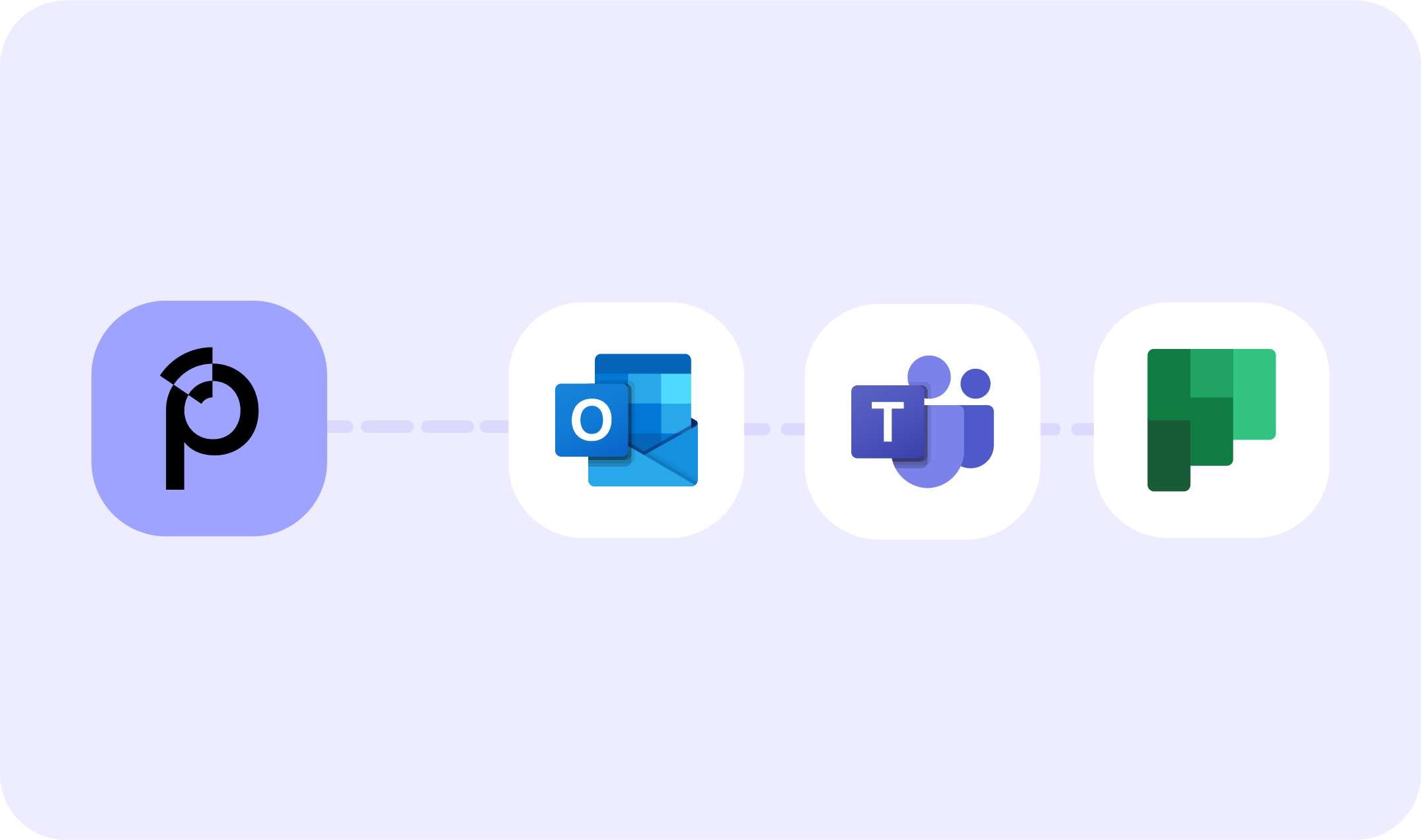
Microsoft Integration
Create an overview of your current work
Plandisc integrates perfectly with Microsoft 365 to make your planning seamless. Sync your circular planner with Outlook to manage deadlines and meetings, or share and edit directly in Teams.
With the Microsoft integration, it’s all in one place. Plandisc becomes part of your daily tools without changing how you work and is still part of the communication in Teams and Outlook calendar.
What our users say
How Plandisc creates overview and value for users
Plandisc strengthens collaboration and simplifies planning. Discover our users experiences with the circular planner, here.
-
With the circular planner and Outlook combined, corrections only need to be made in one place. That way, I simply update meetings in Outlook, which appears in the circular planner and keeps management updated with meetings and activities.
Lena
DanChurchAid
-
I use the circular planners to create an overview of the many different activities in a large school. Initially, we have used it as a management tool, but are in the process of implementing the tool among the staff.
Jakob
Resen School
-
I had to create a training plan across departments, including production and quality control. The AI function made it super easy to create such a complex annual cycle. I just prompted it with the activities I needed, and it did it. Incredibly easy.
Vivian
C&D Foods
Details that gives clarity
Collaboration
Invite stakeholders to the circular planner so you can collaborate on planning and get all the important input.
Sharing
Share the overview with your team to ensure you work on the same timeline and know of upcoming deadlines and projects.
Integrations
Plandisc integrates with Microsoft 365 and other business tools. This makes communication across teams and platforms easier and reduces manual work.
Templates
Save time when creating new circular planners. Choose from our many templates and tailor them to your needs.
Share files and links
Attaching files and links directly to activities allows you to share knowledge and ensure everyone has the agenda for upcoming meetings at their fingertips.
Repeat activities
Many events, such as holidays, deadlines, and campaigns, are recurring. In the circular planner, you can automatically set events as recurring at the interval you want.
Chosen by both small and large organizations across Europe and the Nordics
Prices
We have different plans so you can choose the one that suits your needs. If you're in doubt, contact us, and we’ll help you find the perfect solution.
1
Enterprise Plus
€39
Per user / month
Billed anually
- Unlimited plandiscs
- Unlimited calendar rings
- Templates
- All view modes
- Public views
- Activity Disc
- Exports
- Collaboration
- User Role Management
- User groups
- Enterprise Templates
- Attached files
- Task management
- Calendar Integration
- Microsoft Integration
- SCIM
- SAML / AzureAD
Enterprise
€34
Per user / month
Billed anually
Get a shared overview with Enterprise templates and user groups tailored to your needs. Ideal for teams that want to ensure efficient coordination and collaboration.
- Unlimited plandiscs
- Unlimited calendar rings
- Templates
- All view modes
- Public views
- Activity Disc
- Exports
- Collaboration
- User Role Management
- User groups
- Enterprise Templates
- Attached files
- Task management
- Calendar Integration
- Microsoft Integration
Pro
€27
Per user / month
Billed anually
- 20 plandiscs
- Unlimited calendar rings
- Templates
- All view modes
- Public views
- Activity Disc
- Exports
- Collaboration
- User Role Management
- Calendar Integration
Lite
€12
Per user / month
Billed anually
- 5 plandiscs included
- 3 calendar rings
- Templates
- All view modes
- Public views
Do you have any questions?
Want to learn more about how to use Plandisc in your organization best? Talk to one of our experts and learn more about the possibilities for your organization.
No, you can also use weekly and monthly views. The tool is flexible and can be adapted to different planning needs. We suggest showing 3-12 months at a time.
You can find a month and week view if you want to focus on shorter periods.
Yes, all users have access to the Template Center in Plandisc, where you'll find templates for various industries.
With Enterprise accounts, you also have the option to create your own templates, with or without AI, to use across your organization.
You can try Plandisc for free, with full access to all the features. After the trial period, you can continue your planning by purchasing the license that best suits your needs.