Introduction 2 of 5
Sharing knowledge makes collaboration easier
Planning, whether big or small, often involves several people working together. That’s why we’ve made it super simple to share your plandiscs with others. Watch the video on this page to learn how to share your plandisc in just a few clicks.Want a more in-depth walkthrough? You can also book a free demo with one of our experts.
Collaborate in Plandisc
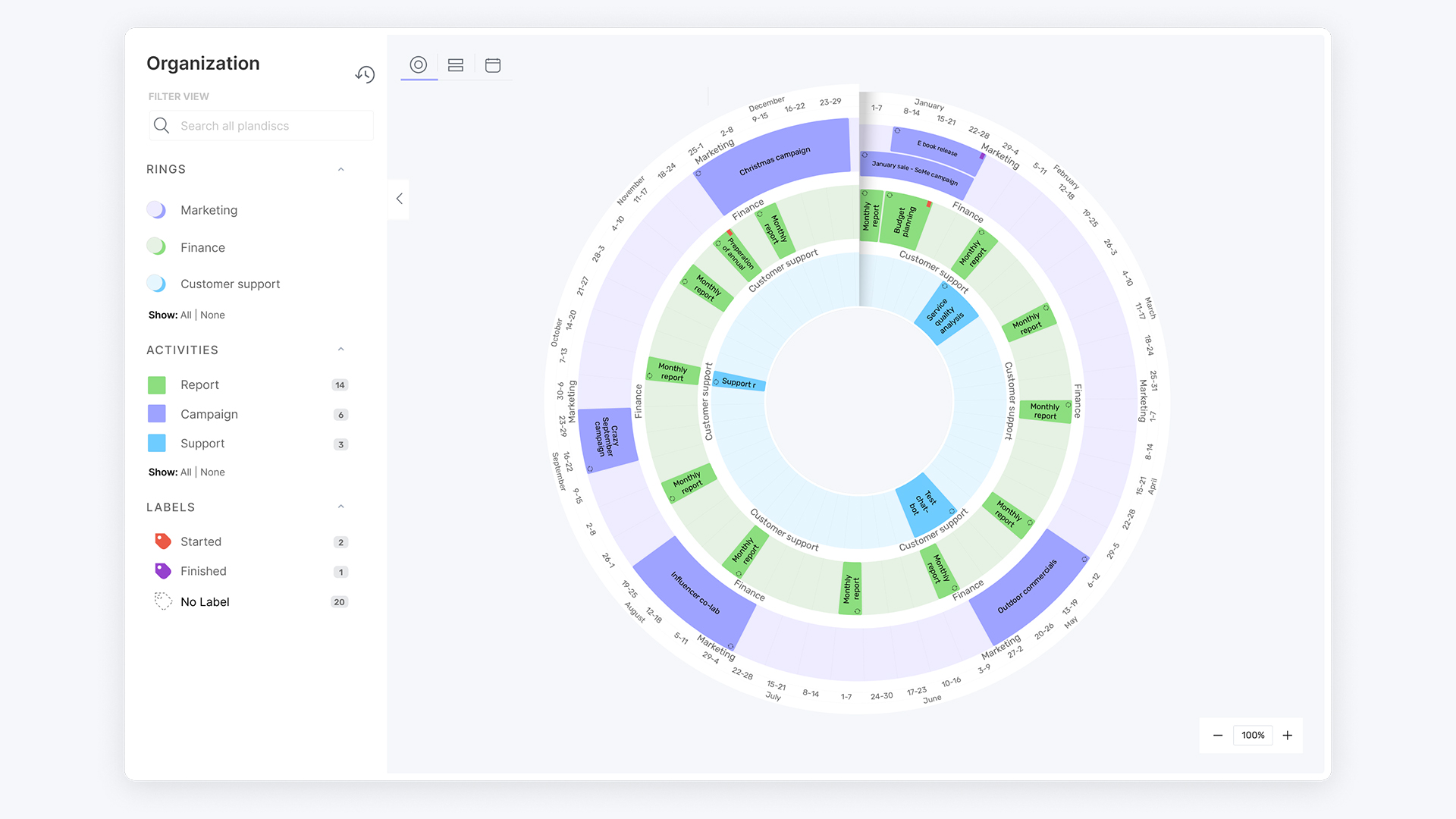
Watch the video and get an easy start with Plandisc
Here we go through the various functions of the program.
What our users say
How Plandisc creates overview
and value for users
Plandisc strengthens collaboration and simplifies planning. Discover our users experiences with the circular planner, here.
-
The circular planner helps us keep track of our seasons and plans. After a year, it has become a tool that we use on a daily basis to inform colleagues about the planning.
Stine
Danish Agro Machinery
-
We are a media company with 30 different destinations. Our resources are better utilized by having a good structure, and communication across has become much simpler.
Rikke
Sjællandske medier
-
Plandisc provides a concrete tool to coordinate activities and meetings across our units. This means we avoid cumbersome planning processes and can create a good overview of our resources.
Ditte
Skanderborg municipality