Overview
Plan with clarity
Have you ever wished to see and predict the entire year at a glance? Plan smarter with an interactive, digital planning tool that helps you create structure and gain complete visibility on your terms.


More than 2,000+ organizations and users have chosen Plandisc
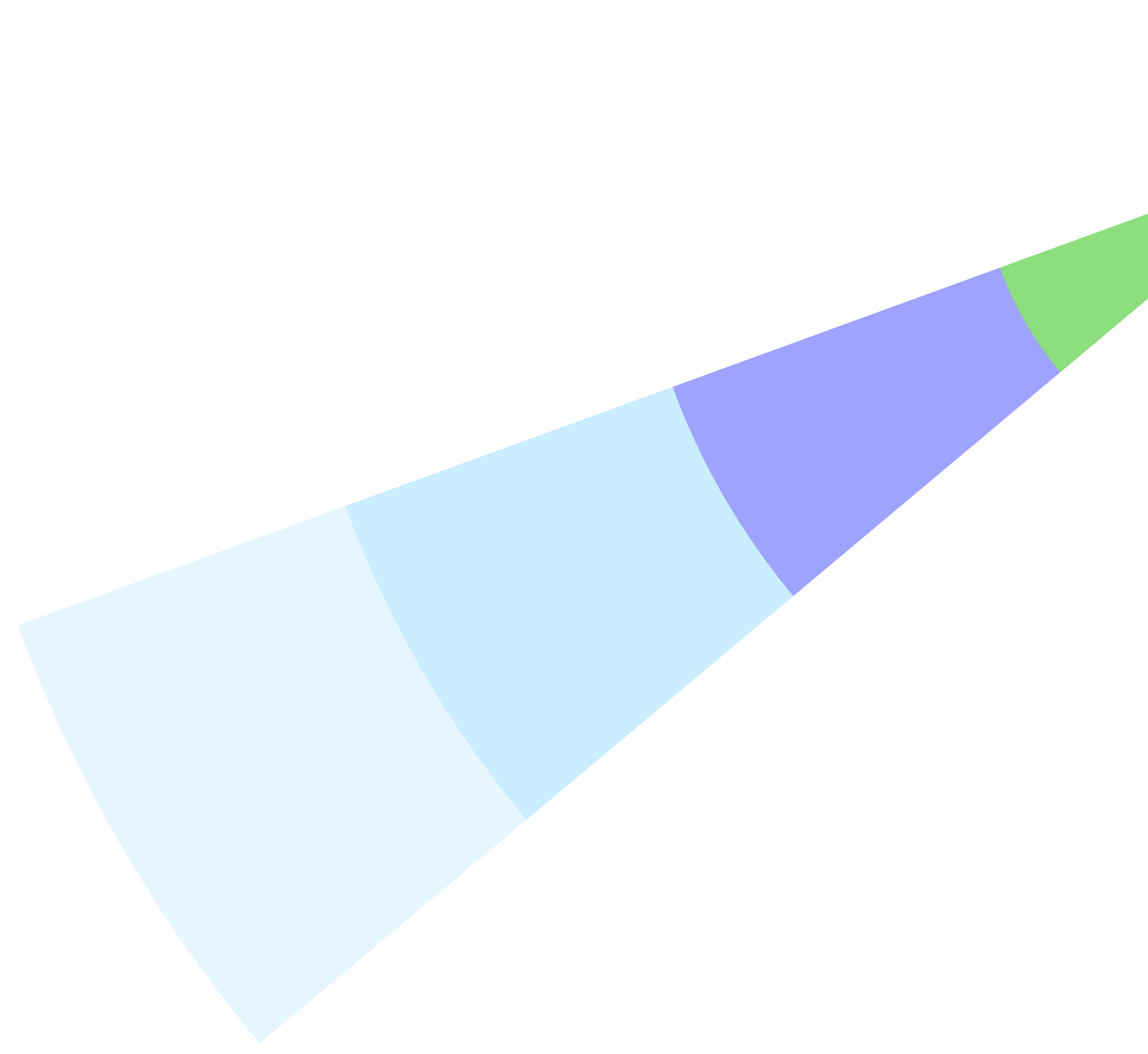
Connect teams and departments
Lorem dolor no department can work without the other. Plandisc tear down silos between department by enabling cross-deparment planning fostering lorem unity and alignment throughout the whole organisation.
Connect teams and departments
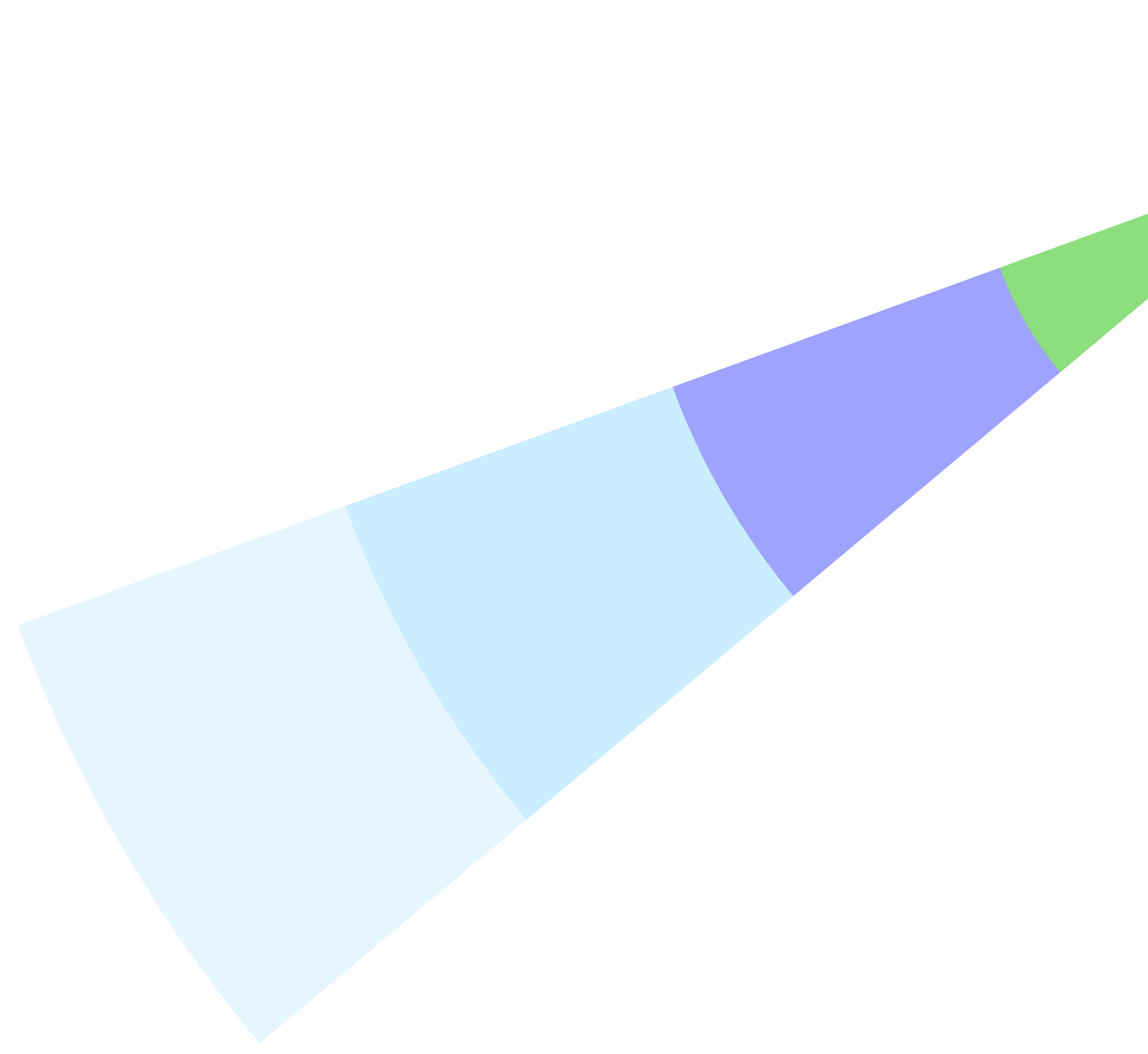
Connect teams and departments through a digital planner
It can be challenging to ensure that every activity in your organization supports the common goal.
With Plandisc, multiple users can edit and access the same circular planner simultaneously, seamlessly collaborating across departments, teams, and roles. Customize your electronic planner to fit your needs, whether as a digital project planner, agenda planner, monthly calendar, or business planner. Plandisc adapts to your way of working.
Experience predictability
Plan ahead with the
circular planning tool
Build consistency with a clear overview of what lies ahead. Plandisc helps you plan recurring activities across your year, quarter, month, or week.
An online digital planner makes long-term thinking second nature.
- Create long-term plans
- Visualize recurring activities
- Improve consistency in planning
AI Tools
Create a structure with AI
Get a head start with our AI assistant. Just describe your needs and ideas, and you’ll receive a personalized template and digital circular planner tailored to your organization.
You’ll get a visual starting point that’s easy to adjust and share with your team. This saves time and gives you a quick overview of what truly creates value.
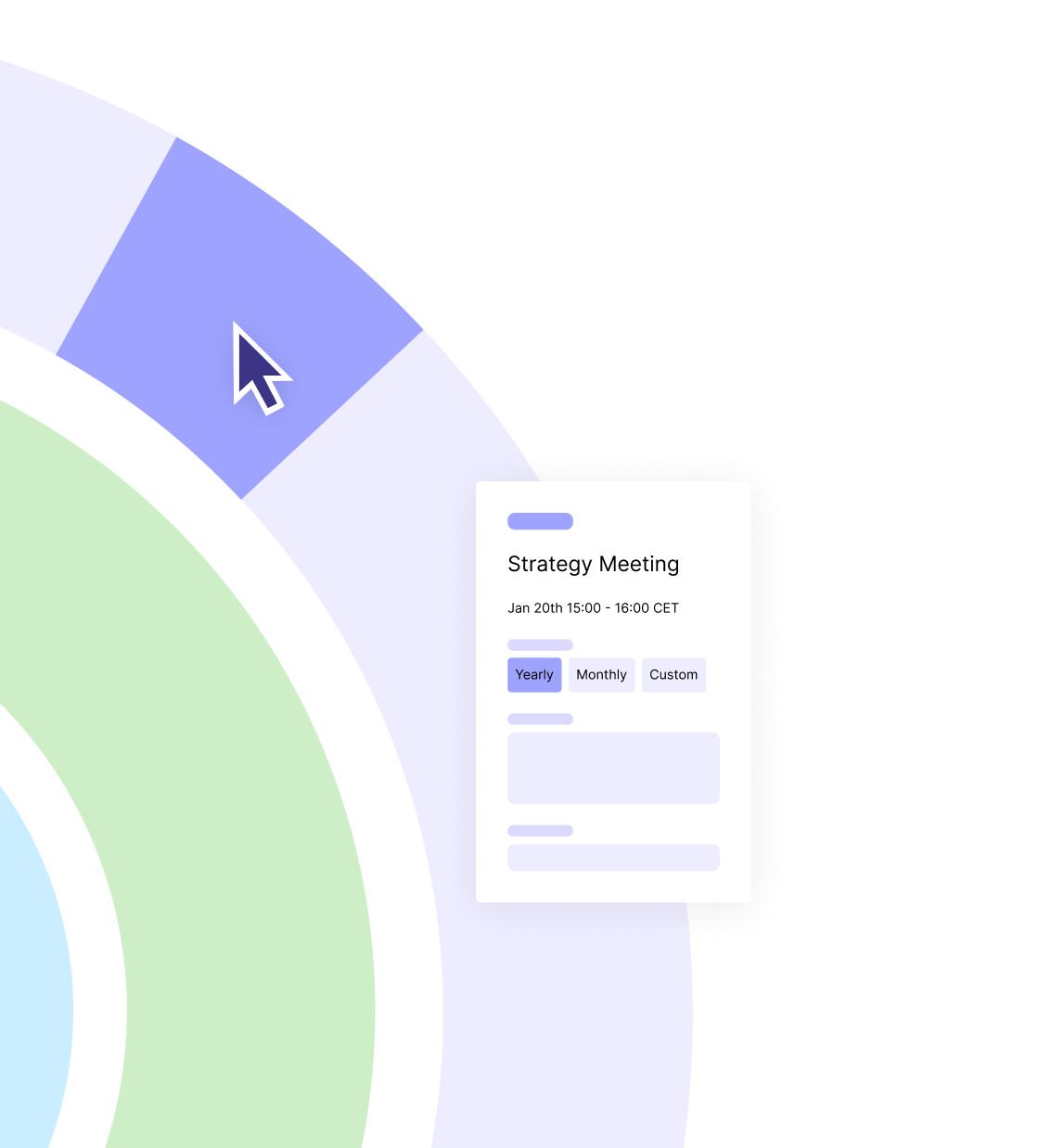
Stay ahead
Plan a year ahead
Integrating plandisc into your planning makes it easier to identify and plan recurring activies throughout the year, quarter, month or day.
- Help longterm planning
- Overview of recurring acitivies
- Improve consitency in planning
Planning on your terms
The Plandisc circular planner adapts to you, not the other way around. Whether you prefer a circular planner, a classic calendar, or a list view, Plandisc helps visualize your plans your way.
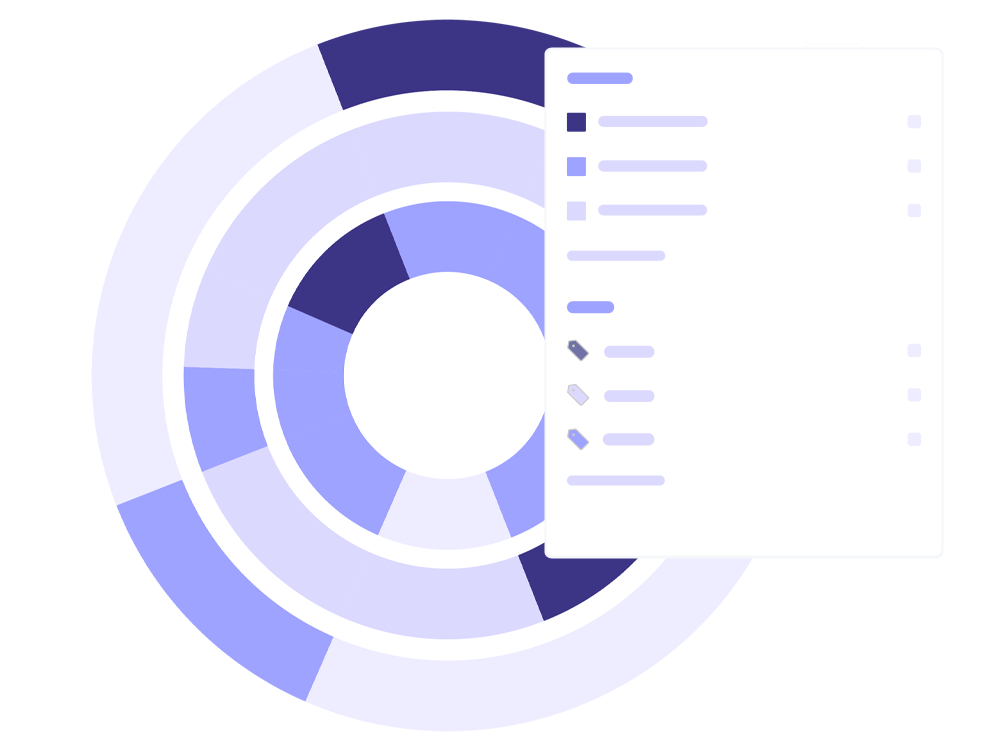
The world’s first digital circular planner
The original Plandisc view gives you the whole year at a glance. If that feels like too much - or too little - you can customize the time period to match your planning needs.
The circular planner makes it easy to see overlapping activities - even over long periods and across departments or focus areas.

A complementary calendar look
For those who prefer the classic. Combine the broad overview of the circular planner with the look of a traditional calendar.
The calendar view lets you zoom in on shorter periods. Choose to view a month or a week at a time, whatever suits your workflow.

The traditional list - sort of
Prefer lists over visuals? The list view shows all your activities in a streamlined format and you can choose whether you want the view to be vertical or horizontal.
In vertical mode, rings appear as columns with activities stacked below. In horizontal mode, rings become rows, with activities spread across them

Create an embedded view…
… and share your plandisc on your website, intranet, or in Teams. Planning is just the start, it needs to be shareable so others can follow along.
Embedded views are read-only, so your viewers stay updated without being able to make changes. All edits update automatically across shared views.
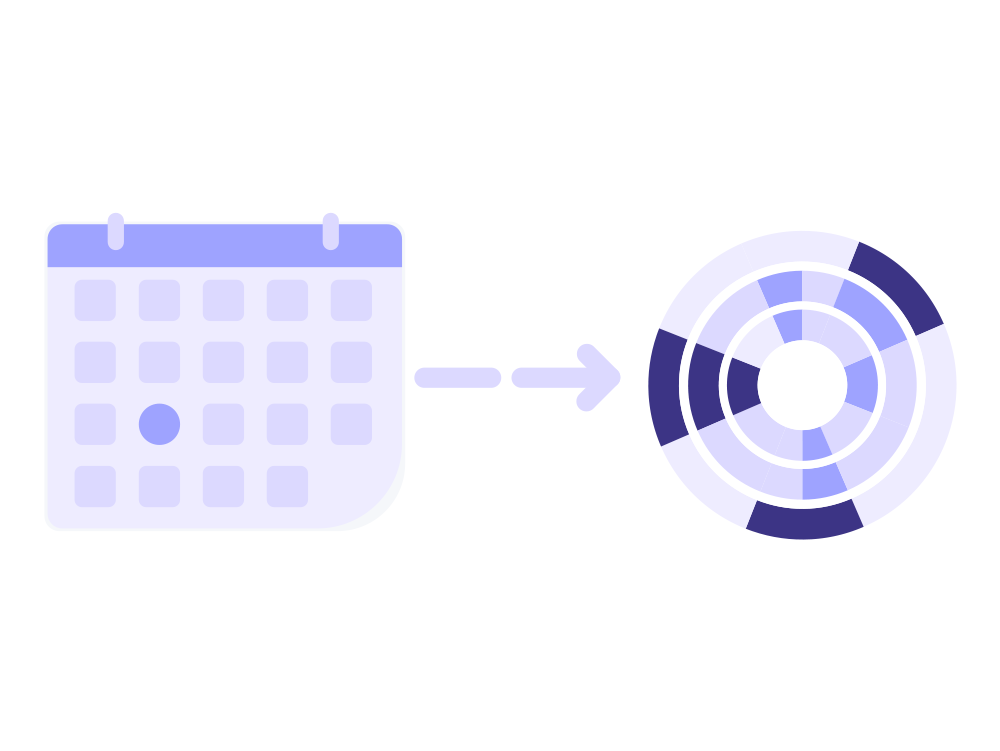
Synchronize the circular planner with your calendar
Update two systems at once! Plandisc integrates with most calendars - including Outlook, Google Calendar, and Apple Calendar.
Once synchronized, any updates you make in your calendar or Plandisc are mirrored, saving you time and avoiding duplicate work.
What our users say
How Plandisc creates overview and value for users
Plandisc strengthens collaboration and simplifies planning. Discover our users experiences with the circular planner, here.
-
With the circular planner and Outlook combined, corrections only need to be made in one place. That way, I simply update meetings in Outlook, which appears in the circular planner and keeps management updated with meetings and activities.
Lena
DanChurchAid
-
I had to create a training plan across departments, including production and quality control. The AI feature made it super easy to create such a complex annual cycle. I just prompted it with the activities I needed, and it did it—incredibly easy.
Vivian
HR Manager, C&D Foods Denmark A/S
-
The ability to create a public overview creates transparency and participation throughout our organization. Our principals also have the opportunity to develop unit-specific circular planners for their activities.
Linda
Head of Development, Education Administration
Who can use Plandisc?
Plandisc fits organizations of all industries, shapes, and sizes. Whether you work in public administration, education, or a private business, this digital business planner helps you connect people, align efforts, and simplify complex planning.
Administration

Municipalities




Higher education

Private companies


Associations

Board of Directors

Your industry?
Can’t find your industry? Don’t worry - the Plandisc planning software fits all industries.
Prices
We have different plans so you can choose the one that suits your needs. If you're in doubt, contact us, and we’ll help you find the perfect solution.
1
Enterprise Plus
€39
Per user / month
Billed anually
- Unlimited plandiscs
- Unlimited calendar rings
- Templates
- All view modes
- Public views
- Activity Disc
- Exports
- Collaboration
- User Role Management
- User groups
- Enterprise Templates
- Attached files
- Task management
- Calendar Integration
- Microsoft Integration
- SCIM
- SAML / AzureAD
Enterprise
€34
Per user / month
Billed anually
Get a shared overview with Enterprise templates and user groups tailored to your needs. Ideal for teams that want to ensure efficient coordination and collaboration.
- Unlimited plandiscs
- Unlimited calendar rings
- Templates
- All view modes
- Public views
- Activity Disc
- Exports
- Collaboration
- User Role Management
- User groups
- Enterprise Templates
- Attached files
- Task management
- Calendar Integration
- Microsoft Integration
Pro
€27
Per user / month
Billed anually
- 20 plandiscs
- Unlimited calendar rings
- Templates
- All view modes
- Public views
- Activity Disc
- Exports
- Collaboration
- User Role Management
- Calendar Integration
Lite
€12
Per user / month
Billed anually
- 5 plandiscs included
- 3 calendar rings
- Templates
- All view modes
- Public views
Do you have any questions?
Want to learn more about how to use Plandisc in your organization best? Talk to one of our experts and learn more about the possibilities for your organization.
You can add activities manually, import via Excel template or sync from Outlook for faster setup.
Yes, activities can be repeated daily, weekly or yearly. You can also copy an entire year with the ‘Plan again’ feature.
A public, readable link to your circular planner that can be shared with others - without them having to log in. Readers cannot edit the circular planner, only interact with it.
Yes, anyone can read a shared circular planner via public link. License is only needed to edit.
Inside our user guide you will find articles, videos and guides on all features.