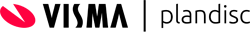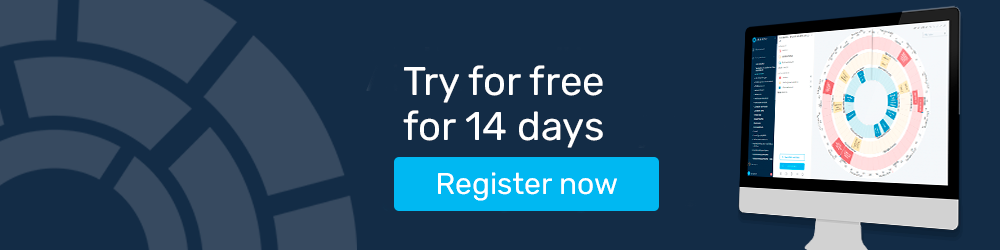Efficient planning is crucial to give the employees an idea of what to focus on and when. But in order to create a clear annual plan, you have to find the ideal setup first. However, this can be a large task and therefore it can be tempting to use the planning programs and templates we already know, even when they don’t give us the full overview. Planning is so much more than just adding activities to a calendar. The organisation has its own rhythm, goals and values that must be considered when planning and executing activities. The circular overview from Plandisc allows you to see all plans on one screen while still making a clear distinction between different kinds of activities.
Save time with annual plan templates
To save time on setting up your plandisc, we recommend our Business – and Enterprise users to base their annual plan on one of our templates. The templates are developed to match many different types of organisations, from HR and boards to schools and churches. You can find templates whose rings represent departments, projects, classes, countries, etc. and consider which setup is ideal at your workplace.
Even though you are using a template you can easily add rings from other plandiscs, so you’re able to keep track of all plans and avoid an erratic workload and double bookings. The template can be adjusted completely to your needs both in terms of colours, dates, the names of the rings etc. You’re just as free to make adjustments as if you were building the plandisc up from scratch but you save time as you can choose the template that already contains many of the elements you prefer.
Another advantage of going through the selection of templates is the inspiration it can give you. There are many approaches to annual planning and choosing the best setup can be tricky. By seeing a vast selection of annual plans, you can get an impression of the elements you’d like to include in your own plan. The inspiration is a great way to kickstart the many considerations regarding your annual plan.
Share the overview with your colleagues
When you have created an annual plan that gives you a full overview you can easily share it with your colleagues for example by embedding it in a PowerPoint presentation or in Microsoft Teams. The possibility to share plandiscs can help the workplace create more transparency. We also recommend using labels and colours to coordinate your activities, as this will give you a good visual overview.
We wish you an easy and smooth planning process. Try it here.