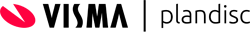Guide to a Planning Cycle
Step 1:
List the most comprehensive activities throughout the year.
Write all main tasks on Post-it stickers.
Stick to the main tasks at first – those corresponding to the headlines of the tasks being performed in the company or the organization.
When you are sure that you have made a note of all the main tasks, please pin them on the wall. Read the text of every Post-it sticker loud when pinning them to the wall, and remove those in duplicate, if any.
Step 2:
List the minor tasks.
Use the main tasks as a starting point.
List all the subtasks you can find in connection with every main task. Write each of them on a Post-It sticker in a different colour und stick them to each main task.
Example: The Christmas party is a main task. It takes place in December. Before that you have to send out the invitations. Sending out the invitations is a subtask.
Step 3:
Create the Planning Cycle.
You are now ready to create your own Planning Cycle by using the directions on www.plandisc.com.
You will find the instructions concerning how to use the plandisc.com here.
Write the main tasks in the months where they have to be carried out.
Make a note on when you have to start up working with the task – meaning, when the minor subtasks have to be carried out.
Step 4:
From Planning Cycle to Business Plan
Choose a Planning Cycle with more levels – the main tasks being in the outer circle.
Add now the subtasks in the inner circle – you can create more circles, if needed.
Look at the business plan. Is the order in which you are performing the tasks right?
Step 5:
Give the tasks a name
Now you have a view of the tasks, and of when they have to be carried out. Now you will need a view of the persons responsible for the tasks and who should perform them.
Who is responsible?
List the responsible persons for all tasks. Start with the persons you already know have a responsibility for some of the tasks. Please remember, it is not necessarily the responsible person, who is going to perform the task! Here you could use the third circle in www.plandisc.com.
The tasks with no name to them are at risk for not being carried out.
Do you have empty spaces? Then you will now have a view of the specific tasks for which you may need extra help!
Step 6:
Specify the tasks
Now you need to work out descriptions for all main tasks including subtasks.
For each task you need to describe:
– What has to be done
– The resources needed for the task
– Deadlines, resources and what else is needed to perform the task
Be as specific as possible
Step 7:
Make the plan visible and accessible
www.plandisc.com now enables you to make your Planning Cycle accessible to important stakeholders – f.inst. by adding it to the homepage or to the Intranet. In this way, the board of directors and the committees will get an overall view.